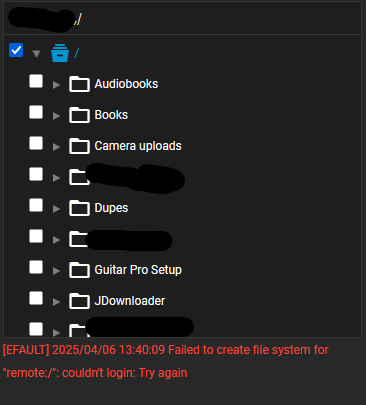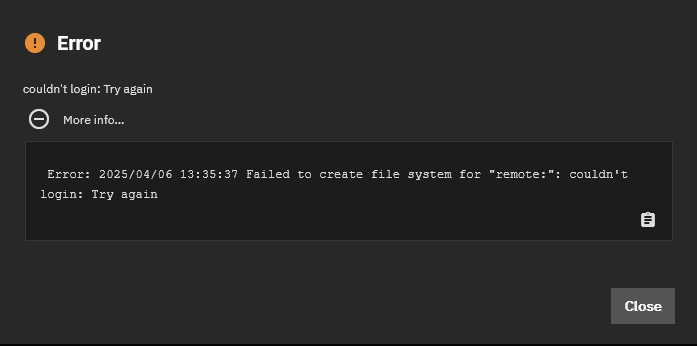Hello everyone
Im back again
I have done a fresh install as ive upgraded hardware.
I have created a new pool in raidZ1, im thrilled about this as my last set up was mirrored.
Part of the upgrade process was uploading all of my data to a cloud storage so i could reformat and drives and add a 3rd drive. I had no issues with this process. Now that i have everything set up on a new system I am trying to download all that data from the cloud.
I have added the correct credentials to the cloud back up manager. I know they are the correct credentials because when i go to create a new cloud task, i am able to see all my folders in the cloud. However, it comes with this message:
[EFAULT] 2025/04/06 13:40:09 Failed to create file system for “remote:/”: couldn’t login: Try again
And this is the message i get when i try to validate/verify credentials
Error: 2025/04/06 13:35:37 Failed to create file system for “remote:”: couldn’t login: Try again
I have tried to delete all my cache for the cloud webui and i have removed truenas from devices on the site several times and tried again but nothing is helping.
Does anyone have any ideas?
Thank you for reading
Its not clear which cloud is giving you the challenge?
Can you check the credentials have write priveleges?
Hi, thank you for your message Captain_Morgan
That would probably be useful, ops. Its Mega.nz
As for write privileges. I have been playing around in the shell looking for logs and having minimal success. I did manage to do a successful dryrun. As stated in my original post, TrueNAS is able to connect to the cloud drive sometimes (i know this cause i can see the folders in the cloud back up tasks sometimes, although it takes a long time to load them). But still it wont verify credentials.
Would you mind pointing me in the right direction for back up credential write privileges and how to see them please
And are you using cloud sync or TrueCloud backup…??
Cloud sync.
How is it different to truecloud
TrueCloud is designed to work with Storj … I was just checking.
My suggestion is to use the credentials from your PC… just to verify if they work for writes. Does Mega.nz have any other methods for checking credentials?
Hi, I have had the same issue - Mega was working before I had to do a clean install. Is there any solution?
Thank you Morgan
I have not found any other methods
I ended up using my windows computer to download files to the NAS
Thank you for your comments though
I ended up using my windows machine to download files from mega to the NAS. Frustrating but I can’t find a solution. I problem solved with mega tech support and they said processes such as rclone are not supported. The chap I spoke to really did try to find a solution but unsupported
Yes, if rclone is not supported then cloudsync will not work…
If that’s the case, I think iX need to remove the option to work with Mega from the UI as this is now deprecated.