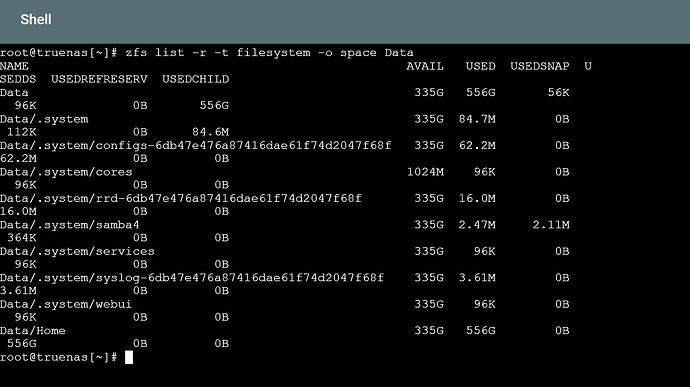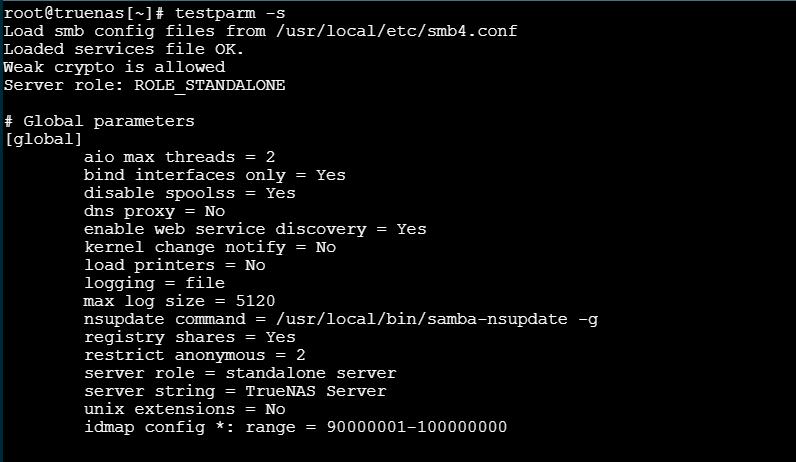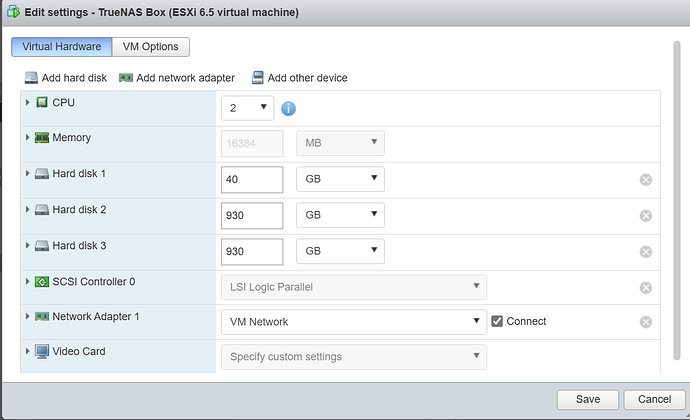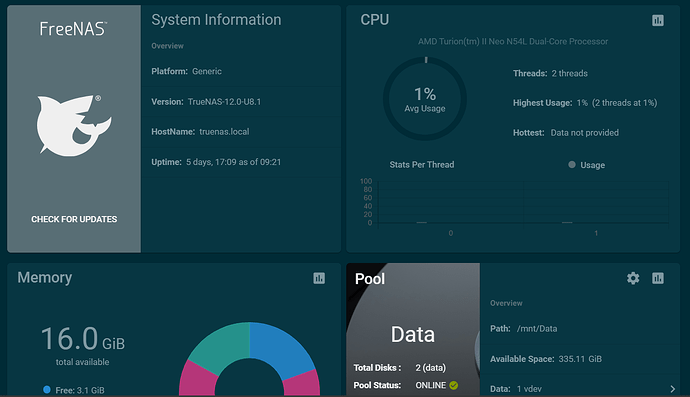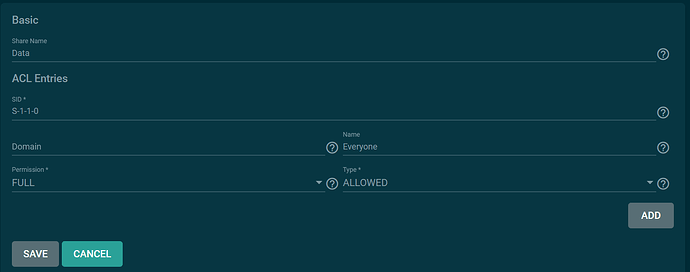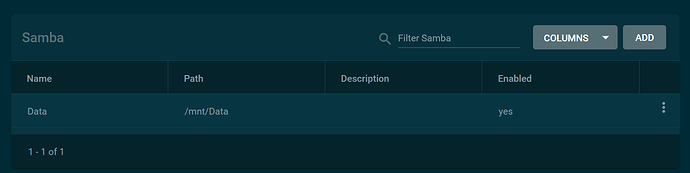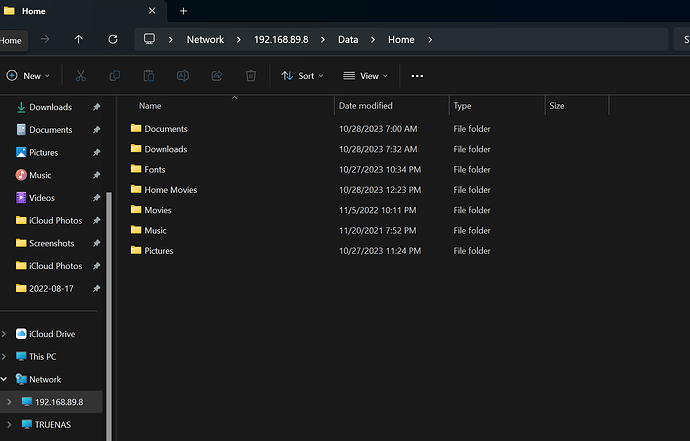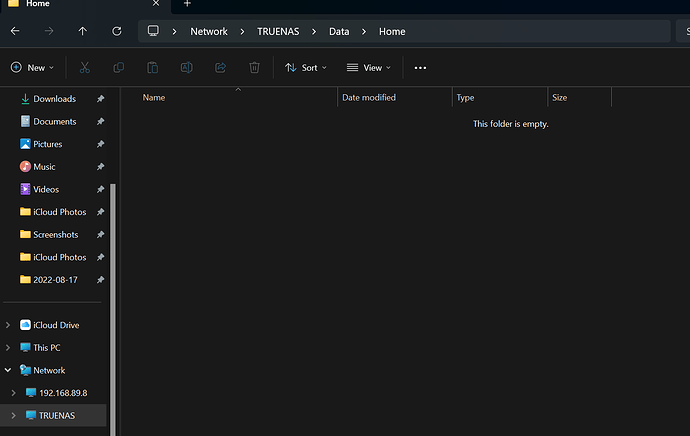Hello - (first time posting and doing my best to format per the “Joe’s Rules” sticky…)
Running TrueNAS-12.0-U8.1 on ESXi 6.5 with VM configured to use 2 CPU, 16 GB RAM, and connected to three disks (1 for the OS, and the other two dedicated to this VM in a RAID 1 mirror configuration), with one GB network port on my local LAN.
Installed TrueNAS a couple years back as I was looking for a free dedicated storage solution that “just worked" versus a Windows server. Started off slow, set up a data pool created mirroring across two disks, making it a dedicated repository for mp3, media, pictures, pdfs, etc, the majority of which I have backed up elsewhere.
Set up a couple users, one being read-only and the other with full privileges, and accessed this via SMB share occasionally for the past couple years, mainly using the read-only credentials. It’s been a couple months since I’ve connected but upon doing upon so recently, I find my entire directory structure gone.
However, when I log into the TrueNAS console, I see ”556.14 GiB (62%) Used | 335.11 GiB Free” for “Data (System Dataset Pool)” even though nothing is visible from the share in a couple of Windows 11 PC’s. While in the console, I reboot, with no file visibility and disable auto- updates to TrueNAS.
Fast forward one day and I connect to the share from a different Win10 PC using file explorer with the read-only credentials and am able to see (and copy over my ~600GB to a Windows folder) using the read-only credentials. However, the file system is still not visible from Win11 file explorers - where I positively previously connected to the TrueNAS SMB share.
I want to like and use TrueNAS but this is a bit concerning. Again, I’m looking for something that “just works” with a minimum of hassle, unless I’m looking for a project, not have one created for me.
So, my questions are:
Why can’t Win11 clients connect and view file structure using same credentials that allow Win10 client’s to do so?
Is there a third-party file explorer equivalent I could have used to prevent short-term anxiety?
Any way to view / export the file system from the TrueNAS console?
Thanks in advance.