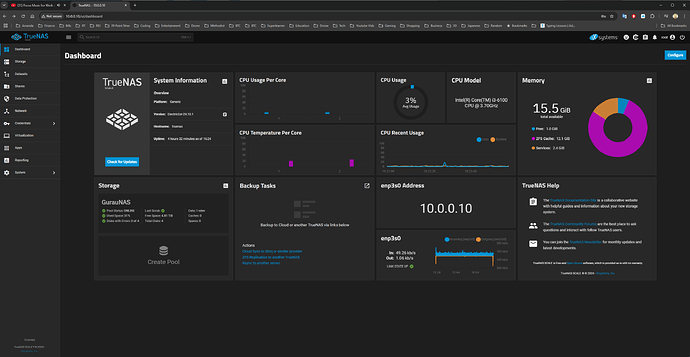I tried to avoid watching tutorials because I want to learn more. Well, I think I made a pretty big mistake in creating my file system because I didn’t create a pool for my main dataset. I wanted to verify whether or not I need a pool. I want to have my dataset setup as RaidZ2 (unless there’s a better option for 4 4TB HDDs) and I don’t see any options in the Dataset settings. According to ChatGPT, i need a pool to set this up the way I want.
Do I need to delete my current dataset and set up a pool? Is it possible to setup a Pool that points to my current dataset (not sure why this wouldn’t be possible). What are my options?
you can’t create datasets without a pool. The datasets live inside the pool.
Would the pool be listed in the dashboard? I only see my dataset with the ‘create pool’ icon underneath.
I’m pretty sure you’re confusing some terms here.
So let’s start from the beginning:
- A pool consists of one or more vdevs. A vdev consists of the disks in your system. A vdev can have different layouts like mirror, raidz1,2,3 etc.
- A Dataset is it’s own Filesystem that lives inside your Storage-Pool, but for simplicity reasons think of a Dataset as your folder structure in windows explorer.
- Whats shown on the Truenas Dashboards are pools, not Datasets.
Please anyone correct me if i’m wrong, its christmas and i’m a bit drunk
If you’re talking about the Storage widget of the Dashboard every pool is represented by a box.
Your “dataset” as you call it is in fact also a pool. The “Create Pool” box is just a shortcut to make another pool that you can use if you have unassigned disks left over.
There’s an example of this in the UI reference that you really should read:
In the top picture the user has a pool called tank.
As I said before the pool is in fact also a dataset, it’s the top level one.
For various reasons you’re recommended to create child datasets underneath and put your data in those. Dumping your data directly on the top level will for example cause issues later when you want to share the data with SMB.
In the screenshot you supplied your pool is called GurauNAS.
This is also the name of the top level dataset of that pool. They are one and the same.
I think I see what you’re talking about. I did further investigation and found the vdev is RAIDz2. I guess I did set it up correctly. ![]()
Reading the UI reference is not cheating. I highly recommend you use it to learn more about the different parts.
Ya, I really needed to set it up rather quickly so I didn’t look into it with much depth. Now that it’s all set up, I’ll read up on it so I can correctly run this machine. Thanks for the clarification.
This is helpful, as ZFS is really different from anything that came before it:
Their is also an Introduction to ZFS;
Thank you very much for the links. I’ll definitely look at these posts to further educate myself!