Hi folks,
TL;DR: copy/pasting a single ~1kb file in windows (from a TrueNAS share over SMB) brings up the Windows progress window, and takes several seconds (10-15) to ‘complete’ the file copy, after hanging out at 99% for most of the time. This screen grab is copying a 1kb file and pasting it into the same folder.
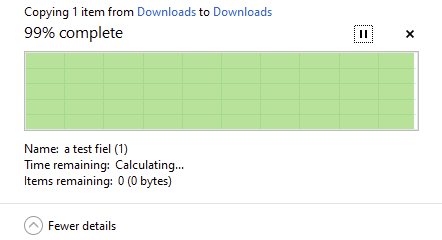
I’ve been doing some tinkering with unrelated TrueNAS servers on VMs via proxmox. I was testing out a CORE to SCALE upgrade with both a native SCALE install, and an initial CORE install, which I subsequently upgraded. These machines are not related in any way to my main server question, but I discovered this issue while tinkering, and noticed the same issue with them (slow copy/paste of even tiny files over SMB). I deleted a bunch of fake data off of my native SCALE machine, to practice rolling back to a prior snapshot, which I did, and worked fine. As I was double checking the data, I noticed that the files open just fine, immediately. But, if I try to copy/paste just as I did above, I get the same, slow result. Deleting files does a similar thing (slow).
I opened a shell and did a copy of the same file in the same folder from within TrueNAS itself, and it works immediately there. So, I’m not sure what else to try and troubleshoot.
ETA: I don’t recall this happening before, normally, if I copy even an entire folder from within Windows, it seems to copy nearly instantly.
2ndETA: I rebooted my Windows machine (again), and this time, made sure to try my ‘main’ TrueNAS share copy/paste. It worked perfectly. What seems to not be working perfectly is doing this on my SCALE install I was testing things on. There appeared to be a latent copy/paste test on the SCALE share that never finishes, and if I try the SCALE machine first, it continues happening until I reboot the Windows machine.