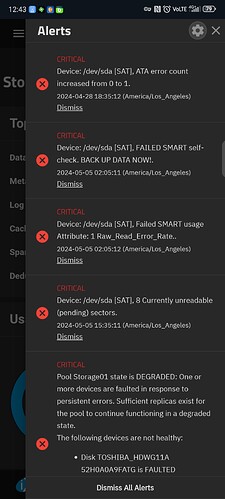Yeah I think the plan is to run the long smart on both the faulted drives, I’ll run it manually through tmux so I can keep an eye on it.
Print it out on paper and send the reports in with the RMA claim.
Now, just to double check and make it absolutely clear and to avoid data loss…
I’m running RAIDZ2. Two drives are bad, but haven’t completely failed yet. With RAIDZ2 then If two drives fail then I will lose the entire pool, right?
So, If I offline the drives and send both drives in for RMA at the same time, then I will lose all data, correct? Since then two drives are missing.
If that’s the case, I’m thinking of doing this scenario:
Purchase one new drive (preferrably larger capacity like 14 TB for future upgrade path)
Offline one of the HEALTHY drives, replace with brand new 14 TB disk.
Offline one of the FAULTED drives, replace with 10TB healthy disk (wiped) that was previously already in the pool.
At this point can I offline the last faulty drive and send in both for RMA (and leave the server offline until I get replacement drives?)
edit: not sure if the long smart test finished as it was stuck on 10% in the truenas gui despite running for almost 48 hours but here’s the output of smartctl -x
root@truenas[~]# smartctl -x /dev/sda
smartctl 7.4 2023-08-01 r5530 [x86_64-linux-6.6.20-production+truenas] (local build)
Copyright (C) 2002-23, Bruce Allen, Christian Franke, www.smartmontools.org
=== START OF INFORMATION SECTION ===
Model Family: Toshiba N300/MN NAS HDD
Device Model: TOSHIBA HDWG11A
Serial Number: 52H0A0A9FATG
LU WWN Device Id: 5 000039 ba8d127a5
Firmware Version: 0603
User Capacity: 10,000,831,348,736 bytes [10.0 TB]
Sector Sizes: 512 bytes logical, 4096 bytes physical
Rotation Rate: 7200 rpm
Form Factor: 3.5 inches
Device is: In smartctl database 7.3/5528
ATA Version is: ACS-3 T13/2161-D revision 5
SATA Version is: SATA 3.3, 6.0 Gb/s (current: 6.0 Gb/s)
Local Time is: Mon May 6 08:21:41 2024 PDT
SMART support is: Available - device has SMART capability.
SMART support is: Enabled
AAM feature is: Unavailable
APM feature is: Disabled
Rd look-ahead is: Enabled
Write cache is: Enabled
DSN feature is: Unavailable
ATA Security is: Disabled, frozen [SEC2]
Wt Cache Reorder: Enabled
=== START OF READ SMART DATA SECTION ===
SMART overall-health self-assessment test result: PASSED
See vendor-specific Attribute list for marginal Attributes.
General SMART Values:
Offline data collection status: (0x82) Offline data collection activity
was completed without error.
Auto Offline Data Collection: Enabled.
Self-test execution status: ( 73) The previous self-test completed having
a test element that failed and the test
element that failed is not known.
Total time to complete Offline
data collection: ( 120) seconds.
Offline data collection
capabilities: (0x5b) SMART execute Offline immediate.
Auto Offline data collection on/off support.
Suspend Offline collection upon new
command.
Offline surface scan supported.
Self-test supported.
No Conveyance Self-test supported.
Selective Self-test supported.
SMART capabilities: (0x0003) Saves SMART data before entering
power-saving mode.
Supports SMART auto save timer.
Error logging capability: (0x01) Error logging supported.
General Purpose Logging supported.
Short self-test routine
recommended polling time: ( 2) minutes.
Extended self-test routine
recommended polling time: (1013) minutes.
SCT capabilities: (0x003d) SCT Status supported.
SCT Error Recovery Control supported.
SCT Feature Control supported.
SCT Data Table supported.
SMART Attributes Data Structure revision number: 16
Vendor Specific SMART Attributes with Thresholds:
ID# ATTRIBUTE_NAME FLAGS VALUE WORST THRESH FAIL RAW_VALUE
1 Raw_Read_Error_Rate PO-R-- 100 001 050 Past 0
2 Throughput_Performance P-S--- 100 100 050 - 0
3 Spin_Up_Time POS--K 100 100 001 - 5106
4 Start_Stop_Count -O--CK 100 100 000 - 33
5 Reallocated_Sector_Ct PO--CK 100 100 050 - 0
7 Seek_Error_Rate PO-R-- 100 097 050 - 0
8 Seek_Time_Performance P-S--- 100 100 050 - 0
9 Power_On_Hours -O--CK 078 078 000 - 9171
10 Spin_Retry_Count PO--CK 100 100 030 - 0
12 Power_Cycle_Count -O--CK 100 100 000 - 33
191 G-Sense_Error_Rate -O--CK 100 100 000 - 2
192 Power-Off_Retract_Count -O--CK 100 100 000 - 14
193 Load_Cycle_Count -O--CK 100 100 000 - 34
194 Temperature_Celsius -O---K 100 100 000 - 65 (Min/Max 18/71)
196 Reallocated_Event_Count -O--CK 100 100 000 - 0
197 Current_Pending_Sector -O--CK 100 100 000 - 8
198 Offline_Uncorrectable ----CK 100 100 000 - 0
199 UDMA_CRC_Error_Count -O--CK 200 200 000 - 0
220 Disk_Shift -O---- 100 100 000 - 1310744
222 Loaded_Hours -O--CK 078 078 000 - 9171
223 Load_Retry_Count -O--CK 100 100 000 - 0
224 Load_Friction -O---K 100 100 000 - 0
226 Load-in_Time -OS--K 100 100 000 - 534
240 Head_Flying_Hours P----- 100 100 001 - 0
||||||_ K auto-keep
|||||__ C event count
||||___ R error rate
|||____ S speed/performance
||_____ O updated online
|______ P prefailure warning
General Purpose Log Directory Version 1
SMART Log Directory Version 1 [multi-sector log support]
Address Access R/W Size Description
0x00 GPL,SL R/O 1 Log Directory
0x01 SL R/O 1 Summary SMART error log
0x02 SL R/O 51 Comprehensive SMART error log
0x03 GPL R/O 5 Ext. Comprehensive SMART error log
0x04 GPL,SL R/O 8 Device Statistics log
0x06 SL R/O 1 SMART self-test log
0x07 GPL R/O 1 Extended self-test log
0x08 GPL R/O 2 Power Conditions log
0x09 SL R/W 1 Selective self-test log
0x0c GPL R/O 513 Pending Defects log
0x10 GPL R/O 1 NCQ Command Error log
0x11 GPL R/O 1 SATA Phy Event Counters log
0x24 GPL R/O 49152 Current Device Internal Status Data log
0x25 GPL R/O 49152 Saved Device Internal Status Data log
0x30 GPL,SL R/O 9 IDENTIFY DEVICE data log
0x80-0x9f GPL,SL R/W 16 Host vendor specific log
0xe0 GPL,SL R/W 1 SCT Command/Status
0xe1 GPL,SL R/W 1 SCT Data Transfer
SMART Extended Comprehensive Error Log Version: 1 (5 sectors)
Device Error Count: 1
CR = Command Register
FEATR = Features Register
COUNT = Count (was: Sector Count) Register
LBA_48 = Upper bytes of LBA High/Mid/Low Registers ] ATA-8
LH = LBA High (was: Cylinder High) Register ] LBA
LM = LBA Mid (was: Cylinder Low) Register ] Register
LL = LBA Low (was: Sector Number) Register ]
DV = Device (was: Device/Head) Register
DC = Device Control Register
ER = Error register
ST = Status register
Powered_Up_Time is measured from power on, and printed as
DDd+hh:mm:SS.sss where DD=days, hh=hours, mm=minutes,
SS=sec, and sss=millisec. It "wraps" after 49.710 days.
Error 1 [0] occurred at disk power-on lifetime: 8989 hours (374 days + 13 hours)
When the command that caused the error occurred, the device was active or idle.
After command completion occurred, registers were:
ER -- ST COUNT LBA_48 LH LM LL DV DC
-- -- -- == -- == == == -- -- -- -- --
40 -- 43 00 b0 00 00 04 a7 1b a0 40 00 Error: WP at LBA = 0x04a71ba0 = 78060448
Commands leading to the command that caused the error were:
CR FEATR COUNT LBA_48 LH LM LL DV DC Powered_Up_Time Command/Feature_Name
-- == -- == -- == == == -- -- -- -- -- --------------- --------------------
61 00 80 00 58 00 00 dd c5 e5 f0 40 00 17d+10:48:08.513 WRITE FPDMA QUEUED
61 02 68 00 78 00 00 dd c5 e3 88 40 00 17d+10:48:08.512 WRITE FPDMA QUEUED
61 05 98 00 70 00 00 dd c5 dd f0 40 00 17d+10:48:08.510 WRITE FPDMA QUEUED
61 00 40 00 38 00 00 e0 2f af b0 40 00 17d+10:48:08.510 WRITE FPDMA QUEUED
61 00 80 00 30 00 00 e0 2f af 30 40 00 17d+10:48:08.510 WRITE FPDMA QUEUED
SMART Extended Self-test Log Version: 1 (1 sectors)
Num Test_Description Status Remaining LifeTime(hours) LBA_of_first_error
# 1 Extended offline Completed: unknown failure 90% 9171 0
# 2 Extended offline Completed: unknown failure 90% 9171 0
# 3 Extended offline Completed: unknown failure 90% 9171 0
# 4 Extended offline Completed: unknown failure 90% 9168 0
# 5 Extended offline Aborted by host 90% 9168 -
SMART Selective self-test log data structure revision number 1
SPAN MIN_LBA MAX_LBA CURRENT_TEST_STATUS
1 0 0 Not_testing
2 0 0 Not_testing
3 0 0 Not_testing
4 0 0 Not_testing
5 0 0 Not_testing
Selective self-test flags (0x0):
After scanning selected spans, do NOT read-scan remainder of disk.
If Selective self-test is pending on power-up, resume after 0 minute delay.
SCT Status Version: 3
SCT Version (vendor specific): 1 (0x0001)
Device State: Active (0)
Current Temperature: 65 Celsius
Power Cycle Min/Max Temperature: 61/69 Celsius
Lifetime Min/Max Temperature: 18/71 Celsius
Specified Max Operating Temperature: 55 Celsius
Under/Over Temperature Limit Count: 0/36052
SCT Temperature History Version: 2
Temperature Sampling Period: 1 minute
Temperature Logging Interval: 1 minute
Min/Max recommended Temperature: 5/55 Celsius
Min/Max Temperature Limit: -40/70 Celsius
Temperature History Size (Index): 478 (272)
Index Estimated Time Temperature Celsius
273 2024-05-06 00:24 66 ***************************************+
274 2024-05-06 00:25 65 ***************************************+
275 2024-05-06 00:26 66 ***************************************+
276 2024-05-06 00:27 65 ***************************************+
277 2024-05-06 00:28 66 ***************************************+
278 2024-05-06 00:29 65 ***************************************+
279 2024-05-06 00:30 66 ***************************************+
280 2024-05-06 00:31 66 ***************************************+
281 2024-05-06 00:32 66 ***************************************+
282 2024-05-06 00:33 65 ***************************************+
283 2024-05-06 00:34 66 ***************************************+
284 2024-05-06 00:35 65 ***************************************+
285 2024-05-06 00:36 66 ***************************************+
286 2024-05-06 00:37 65 ***************************************+
287 2024-05-06 00:38 65 ***************************************+
288 2024-05-06 00:39 65 ***************************************+
289 2024-05-06 00:40 66 ***************************************+
290 2024-05-06 00:41 65 ***************************************+
291 2024-05-06 00:42 65 ***************************************+
292 2024-05-06 00:43 65 ***************************************+
293 2024-05-06 00:44 66 ***************************************+
294 2024-05-06 00:45 66 ***************************************+
295 2024-05-06 00:46 66 ***************************************+
296 2024-05-06 00:47 65 ***************************************+
297 2024-05-06 00:48 65 ***************************************+
298 2024-05-06 00:49 66 ***************************************+
299 2024-05-06 00:50 65 ***************************************+
300 2024-05-06 00:51 65 ***************************************+
301 2024-05-06 00:52 66 ***************************************+
302 2024-05-06 00:53 65 ***************************************+
303 2024-05-06 00:54 65 ***************************************+
304 2024-05-06 00:55 66 ***************************************+
305 2024-05-06 00:56 66 ***************************************+
306 2024-05-06 00:57 65 ***************************************+
307 2024-05-06 00:58 66 ***************************************+
308 2024-05-06 00:59 66 ***************************************+
309 2024-05-06 01:00 65 ***************************************+
... ..( 3 skipped). .. ***************************************+
313 2024-05-06 01:04 65 ***************************************+
314 2024-05-06 01:05 66 ***************************************+
315 2024-05-06 01:06 65 ***************************************+
... ..( 5 skipped). .. ***************************************+
321 2024-05-06 01:12 65 ***************************************+
322 2024-05-06 01:13 66 ***************************************+
323 2024-05-06 01:14 65 ***************************************+
324 2024-05-06 01:15 66 ***************************************+
325 2024-05-06 01:16 66 ***************************************+
326 2024-05-06 01:17 66 ***************************************+
327 2024-05-06 01:18 65 ***************************************+
328 2024-05-06 01:19 66 ***************************************+
329 2024-05-06 01:20 65 ***************************************+
... ..( 3 skipped). .. ***************************************+
333 2024-05-06 01:24 65 ***************************************+
334 2024-05-06 01:25 66 ***************************************+
335 2024-05-06 01:26 66 ***************************************+
336 2024-05-06 01:27 65 ***************************************+
337 2024-05-06 01:28 66 ***************************************+
338 2024-05-06 01:29 65 ***************************************+
339 2024-05-06 01:30 66 ***************************************+
340 2024-05-06 01:31 66 ***************************************+
341 2024-05-06 01:32 65 ***************************************+
342 2024-05-06 01:33 65 ***************************************+
343 2024-05-06 01:34 65 ***************************************+
344 2024-05-06 01:35 66 ***************************************+
345 2024-05-06 01:36 66 ***************************************+
346 2024-05-06 01:37 65 ***************************************+
347 2024-05-06 01:38 65 ***************************************+
348 2024-05-06 01:39 66 ***************************************+
349 2024-05-06 01:40 66 ***************************************+
350 2024-05-06 01:41 66 ***************************************+
351 2024-05-06 01:42 65 ***************************************+
352 2024-05-06 01:43 66 ***************************************+
353 2024-05-06 01:44 65 ***************************************+
354 2024-05-06 01:45 65 ***************************************+
355 2024-05-06 01:46 65 ***************************************+
356 2024-05-06 01:47 66 ***************************************+
... ..( 2 skipped). .. ***************************************+
359 2024-05-06 01:50 66 ***************************************+
360 2024-05-06 01:51 65 ***************************************+
361 2024-05-06 01:52 65 ***************************************+
362 2024-05-06 01:53 66 ***************************************+
363 2024-05-06 01:54 65 ***************************************+
364 2024-05-06 01:55 65 ***************************************+
365 2024-05-06 01:56 65 ***************************************+
366 2024-05-06 01:57 66 ***************************************+
367 2024-05-06 01:58 65 ***************************************+
... ..( 14 skipped). .. ***************************************+
382 2024-05-06 02:13 65 ***************************************+
383 2024-05-06 02:14 66 ***************************************+
384 2024-05-06 02:15 65 ***************************************+
385 2024-05-06 02:16 65 ***************************************+
386 2024-05-06 02:17 65 ***************************************+
387 2024-05-06 02:18 66 ***************************************+
388 2024-05-06 02:19 65 ***************************************+
... ..( 4 skipped). .. ***************************************+
393 2024-05-06 02:24 65 ***************************************+
394 2024-05-06 02:25 66 ***************************************+
395 2024-05-06 02:26 65 ***************************************+
... ..( 2 skipped). .. ***************************************+
398 2024-05-06 02:29 65 ***************************************+
399 2024-05-06 02:30 66 ***************************************+
400 2024-05-06 02:31 65 ***************************************+
401 2024-05-06 02:32 66 ***************************************+
402 2024-05-06 02:33 65 ***************************************+
403 2024-05-06 02:34 66 ***************************************+
404 2024-05-06 02:35 65 ***************************************+
405 2024-05-06 02:36 65 ***************************************+
406 2024-05-06 02:37 66 ***************************************+
407 2024-05-06 02:38 65 ***************************************+
408 2024-05-06 02:39 65 ***************************************+
409 2024-05-06 02:40 66 ***************************************+
410 2024-05-06 02:41 65 ***************************************+
... ..( 4 skipped). .. ***************************************+
415 2024-05-06 02:46 65 ***************************************+
416 2024-05-06 02:47 66 ***************************************+
417 2024-05-06 02:48 65 ***************************************+
418 2024-05-06 02:49 65 ***************************************+
419 2024-05-06 02:50 66 ***************************************+
420 2024-05-06 02:51 65 ***************************************+
... ..( 6 skipped). .. ***************************************+
427 2024-05-06 02:58 65 ***************************************+
428 2024-05-06 02:59 66 ***************************************+
429 2024-05-06 03:00 66 ***************************************+
430 2024-05-06 03:01 66 ***************************************+
431 2024-05-06 03:02 65 ***************************************+
432 2024-05-06 03:03 65 ***************************************+
433 2024-05-06 03:04 66 ***************************************+
434 2024-05-06 03:05 65 ***************************************+
435 2024-05-06 03:06 66 ***************************************+
436 2024-05-06 03:07 65 ***************************************+
437 2024-05-06 03:08 65 ***************************************+
438 2024-05-06 03:09 65 ***************************************+
439 2024-05-06 03:10 66 ***************************************+
440 2024-05-06 03:11 65 ***************************************+
441 2024-05-06 03:12 65 ***************************************+
442 2024-05-06 03:13 65 ***************************************+
443 2024-05-06 03:14 66 ***************************************+
444 2024-05-06 03:15 65 ***************************************+
445 2024-05-06 03:16 65 ***************************************+
446 2024-05-06 03:17 66 ***************************************+
447 2024-05-06 03:18 66 ***************************************+
448 2024-05-06 03:19 65 ***************************************+
... ..( 5 skipped). .. ***************************************+
454 2024-05-06 03:25 65 ***************************************+
455 2024-05-06 03:26 66 ***************************************+
456 2024-05-06 03:27 65 ***************************************+
457 2024-05-06 03:28 66 ***************************************+
458 2024-05-06 03:29 65 ***************************************+
... ..( 3 skipped). .. ***************************************+
462 2024-05-06 03:33 65 ***************************************+
463 2024-05-06 03:34 66 ***************************************+
464 2024-05-06 03:35 65 ***************************************+
465 2024-05-06 03:36 65 ***************************************+
466 2024-05-06 03:37 65 ***************************************+
467 2024-05-06 03:38 66 ***************************************+
468 2024-05-06 03:39 65 ***************************************+
469 2024-05-06 03:40 65 ***************************************+
470 2024-05-06 03:41 66 ***************************************+
471 2024-05-06 03:42 65 ***************************************+
472 2024-05-06 03:43 65 ***************************************+
473 2024-05-06 03:44 65 ***************************************+
474 2024-05-06 03:45 66 ***************************************+
475 2024-05-06 03:46 65 ***************************************+
... ..( 3 skipped). .. ***************************************+
1 2024-05-06 03:50 65 ***************************************+
2 2024-05-06 03:51 66 ***************************************+
3 2024-05-06 03:52 65 ***************************************+
... ..( 11 skipped). .. ***************************************+
15 2024-05-06 04:04 65 ***************************************+
16 2024-05-06 04:05 66 ***************************************+
17 2024-05-06 04:06 65 ***************************************+
... ..( 14 skipped). .. ***************************************+
32 2024-05-06 04:21 65 ***************************************+
33 2024-05-06 04:22 66 ***************************************+
34 2024-05-06 04:23 66 ***************************************+
35 2024-05-06 04:24 65 ***************************************+
... ..( 3 skipped). .. ***************************************+
39 2024-05-06 04:28 65 ***************************************+
40 2024-05-06 04:29 66 ***************************************+
41 2024-05-06 04:30 65 ***************************************+
... ..( 6 skipped). .. ***************************************+
48 2024-05-06 04:37 65 ***************************************+
49 2024-05-06 04:38 66 ***************************************+
50 2024-05-06 04:39 65 ***************************************+
51 2024-05-06 04:40 65 ***************************************+
52 2024-05-06 04:41 65 ***************************************+
53 2024-05-06 04:42 66 ***************************************+
54 2024-05-06 04:43 65 ***************************************+
... ..( 6 skipped). .. ***************************************+
61 2024-05-06 04:50 65 ***************************************+
62 2024-05-06 04:51 66 ***************************************+
63 2024-05-06 04:52 65 ***************************************+
64 2024-05-06 04:53 65 ***************************************+
65 2024-05-06 04:54 65 ***************************************+
66 2024-05-06 04:55 66 ***************************************+
67 2024-05-06 04:56 65 ***************************************+
68 2024-05-06 04:57 65 ***************************************+
69 2024-05-06 04:58 65 ***************************************+
70 2024-05-06 04:59 66 ***************************************+
71 2024-05-06 05:00 65 ***************************************+
72 2024-05-06 05:01 65 ***************************************+
73 2024-05-06 05:02 65 ***************************************+
74 2024-05-06 05:03 66 ***************************************+
75 2024-05-06 05:04 66 ***************************************+
76 2024-05-06 05:05 65 ***************************************+
77 2024-05-06 05:06 66 ***************************************+
78 2024-05-06 05:07 66 ***************************************+
79 2024-05-06 05:08 65 ***************************************+
80 2024-05-06 05:09 65 ***************************************+
81 2024-05-06 05:10 65 ***************************************+
82 2024-05-06 05:11 66 ***************************************+
83 2024-05-06 05:12 66 ***************************************+
84 2024-05-06 05:13 65 ***************************************+
85 2024-05-06 05:14 66 ***************************************+
86 2024-05-06 05:15 65 ***************************************+
... ..( 13 skipped). .. ***************************************+
100 2024-05-06 05:29 65 ***************************************+
101 2024-05-06 05:30 66 ***************************************+
102 2024-05-06 05:31 65 ***************************************+
... ..( 8 skipped). .. ***************************************+
111 2024-05-06 05:40 65 ***************************************+
112 2024-05-06 05:41 66 ***************************************+
113 2024-05-06 05:42 65 ***************************************+
... ..( 14 skipped). .. ***************************************+
128 2024-05-06 05:57 65 ***************************************+
129 2024-05-06 05:58 66 ***************************************+
130 2024-05-06 05:59 65 ***************************************+
... ..( 11 skipped). .. ***************************************+
142 2024-05-06 06:11 65 ***************************************+
143 2024-05-06 06:12 66 ***************************************+
144 2024-05-06 06:13 65 ***************************************+
145 2024-05-06 06:14 65 ***************************************+
146 2024-05-06 06:15 66 ***************************************+
147 2024-05-06 06:16 65 ***************************************+
148 2024-05-06 06:17 65 ***************************************+
149 2024-05-06 06:18 66 ***************************************+
150 2024-05-06 06:19 65 ***************************************+
... ..( 4 skipped). .. ***************************************+
155 2024-05-06 06:24 65 ***************************************+
156 2024-05-06 06:25 66 ***************************************+
157 2024-05-06 06:26 65 ***************************************+
... ..( 7 skipped). .. ***************************************+
165 2024-05-06 06:34 65 ***************************************+
166 2024-05-06 06:35 66 ***************************************+
167 2024-05-06 06:36 65 ***************************************+
... ..( 4 skipped). .. ***************************************+
172 2024-05-06 06:41 65 ***************************************+
173 2024-05-06 06:42 66 ***************************************+
174 2024-05-06 06:43 66 ***************************************+
175 2024-05-06 06:44 65 ***************************************+
176 2024-05-06 06:45 65 ***************************************+
177 2024-05-06 06:46 65 ***************************************+
178 2024-05-06 06:47 66 ***************************************+
179 2024-05-06 06:48 65 ***************************************+
180 2024-05-06 06:49 65 ***************************************+
181 2024-05-06 06:50 65 ***************************************+
182 2024-05-06 06:51 66 ***************************************+
183 2024-05-06 06:52 65 ***************************************+
184 2024-05-06 06:53 65 ***************************************+
185 2024-05-06 06:54 65 ***************************************+
186 2024-05-06 06:55 66 ***************************************+
187 2024-05-06 06:56 65 ***************************************+
188 2024-05-06 06:57 66 ***************************************+
189 2024-05-06 06:58 65 ***************************************+
190 2024-05-06 06:59 66 ***************************************+
191 2024-05-06 07:00 65 ***************************************+
192 2024-05-06 07:01 65 ***************************************+
193 2024-05-06 07:02 65 ***************************************+
194 2024-05-06 07:03 66 ***************************************+
195 2024-05-06 07:04 65 ***************************************+
... ..( 6 skipped). .. ***************************************+
202 2024-05-06 07:11 65 ***************************************+
203 2024-05-06 07:12 66 ***************************************+
204 2024-05-06 07:13 65 ***************************************+
205 2024-05-06 07:14 65 ***************************************+
206 2024-05-06 07:15 65 ***************************************+
207 2024-05-06 07:16 66 ***************************************+
208 2024-05-06 07:17 65 ***************************************+
... ..( 8 skipped). .. ***************************************+
217 2024-05-06 07:26 65 ***************************************+
218 2024-05-06 07:27 66 ***************************************+
219 2024-05-06 07:28 65 ***************************************+
220 2024-05-06 07:29 65 ***************************************+
221 2024-05-06 07:30 65 ***************************************+
222 2024-05-06 07:31 66 ***************************************+
223 2024-05-06 07:32 65 ***************************************+
... ..( 7 skipped). .. ***************************************+
231 2024-05-06 07:40 65 ***************************************+
232 2024-05-06 07:41 66 ***************************************+
233 2024-05-06 07:42 65 ***************************************+
234 2024-05-06 07:43 65 ***************************************+
235 2024-05-06 07:44 66 ***************************************+
236 2024-05-06 07:45 65 ***************************************+
... ..( 35 skipped). .. ***************************************+
272 2024-05-06 08:21 65 ***************************************+
SCT Error Recovery Control:
Read: Disabled
Write: Disabled
Device Statistics (GP Log 0x04)
Page Offset Size Value Flags Description
0x01 ===== = = === == General Statistics (rev 3) ==
0x01 0x008 4 33 --- Lifetime Power-On Resets
0x01 0x010 4 9171 --- Power-on Hours
0x01 0x018 6 28605574235 --- Logical Sectors Written
0x01 0x020 6 420876977 --- Number of Write Commands
0x01 0x028 6 62821831226 --- Logical Sectors Read
0x01 0x030 6 156909979 --- Number of Read Commands
0x01 0x038 6 33015600000 --- Date and Time TimeStamp
0x02 ===== = = === == Free-Fall Statistics (rev 1) ==
0x02 0x010 4 2 --- Overlimit Shock Events
0x03 ===== = = === == Rotating Media Statistics (rev 1) ==
0x03 0x008 4 820 --- Spindle Motor Power-on Hours
0x03 0x010 4 819 --- Head Flying Hours
0x03 0x018 4 34 --- Head Load Events
0x03 0x020 4 0 --- Number of Reallocated Logical Sectors
0x03 0x028 4 273945 --- Read Recovery Attempts
0x03 0x030 4 0 --- Number of Mechanical Start Failures
0x03 0x038 4 8 --- Number of Realloc. Candidate Logical Sectors
0x03 0x040 4 14 --- Number of High Priority Unload Events
0x04 ===== = = === == General Errors Statistics (rev 1) ==
0x04 0x008 4 1 --- Number of Reported Uncorrectable Errors
0x04 0x010 4 27 --- Resets Between Cmd Acceptance and Completion
0x05 ===== = = === == Temperature Statistics (rev 1) ==
0x05 0x008 1 65 --- Current Temperature
0x05 0x010 1 65 N-- Average Short Term Temperature
0x05 0x018 1 62 N-- Average Long Term Temperature
0x05 0x020 1 71 --- Highest Temperature
0x05 0x028 1 18 --- Lowest Temperature
0x05 0x030 1 67 N-- Highest Average Short Term Temperature
0x05 0x038 1 51 N-- Lowest Average Short Term Temperature
0x05 0x040 1 64 N-- Highest Average Long Term Temperature
0x05 0x048 1 55 N-- Lowest Average Long Term Temperature
0x05 0x050 4 516066 --- Time in Over-Temperature
0x05 0x058 1 55 --- Specified Maximum Operating Temperature
0x05 0x060 4 0 --- Time in Under-Temperature
0x05 0x068 1 5 --- Specified Minimum Operating Temperature
0x06 ===== = = === == Transport Statistics (rev 1) ==
0x06 0x008 4 129 --- Number of Hardware Resets
0x06 0x010 4 15 --- Number of ASR Events
0x06 0x018 4 0 --- Number of Interface CRC Errors
0x07 ===== = = === == Solid State Device Statistics (rev 1) ==
|||_ C monitored condition met
||__ D supports DSN
|___ N normalized value
Pending Defects log (GP Log 0x0c)
Index LBA Hours
0 78057184 9154
1 78057185 9154
2 78057186 9154
3 78057187 9154
4 78057188 9154
5 78057189 9154
6 78057190 9154
7 78057191 9154
SATA Phy Event Counters (GP Log 0x11)
ID Size Value Description
0x0001 4 0 Command failed due to ICRC error
0x0002 4 0 R_ERR response for data FIS
0x0003 4 0 R_ERR response for device-to-host data FIS
0x0004 4 0 R_ERR response for host-to-device data FIS
0x0005 4 0 R_ERR response for non-data FIS
0x0006 4 0 R_ERR response for device-to-host non-data FIS
0x0007 4 0 R_ERR response for host-to-device non-data FIS
0x0008 4 0 Device-to-host non-data FIS retries
0x0009 4 28 Transition from drive PhyRdy to drive PhyNRdy
0x000a 4 23 Device-to-host register FISes sent due to a COMRESET
0x000b 4 0 CRC errors within host-to-device FIS
0x000d 4 0 Non-CRC errors within host-to-device FIS
0x000f 4 0 R_ERR response for host-to-device data FIS, CRC
0x0010 4 0 R_ERR response for host-to-device data FIS, non-CRC
0x0012 4 0 R_ERR response for host-to-device non-data FIS, CRC
0x0013 4 0 R_ERR response for host-to-device non-data FIS, non-CRC
root@truenas[~]#