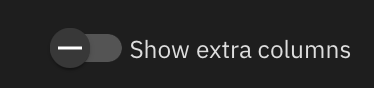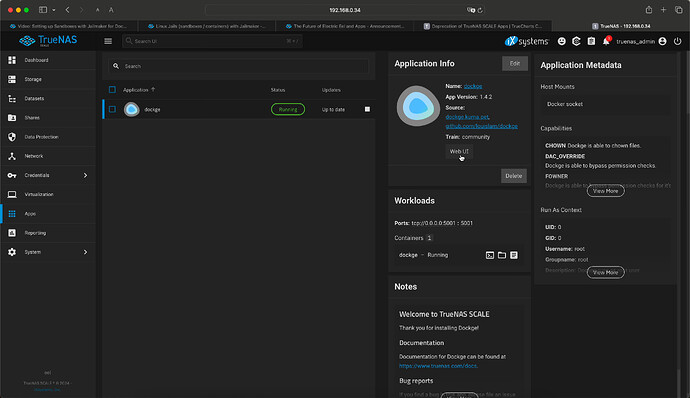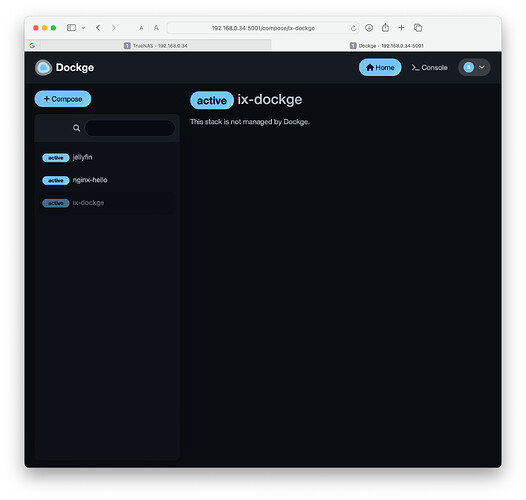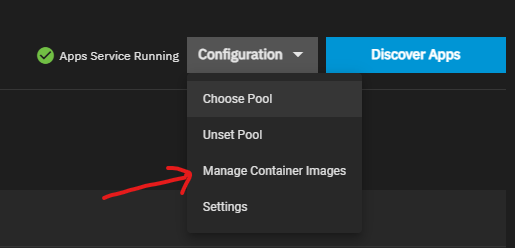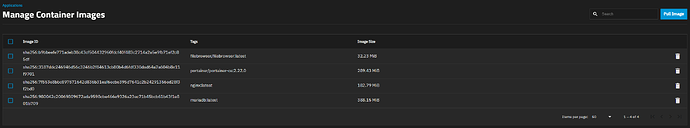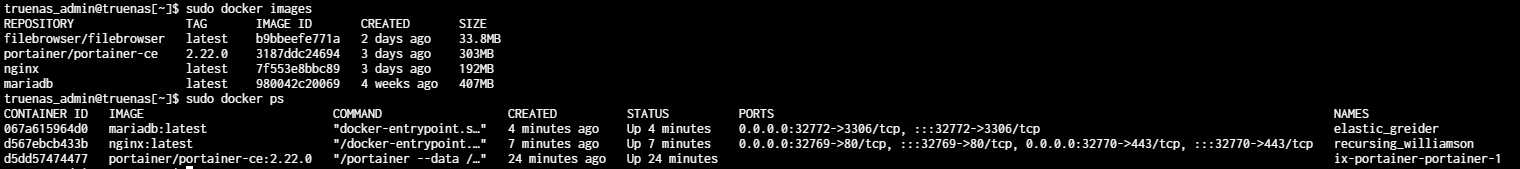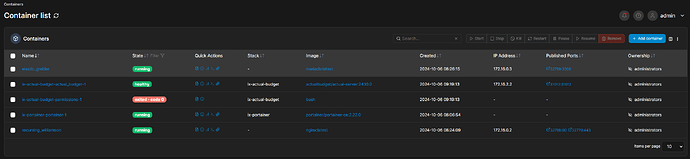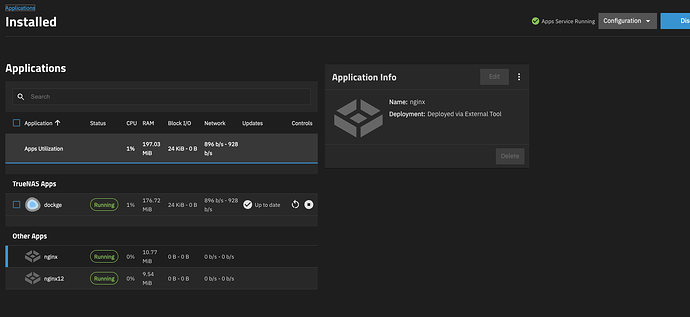Electric Eel includes Docker, and Docker Compose is used to power the apps
The apps screen displays IX managed stacks.
It would be helpful to also view non-IX managed stacks, and non stack containers.
They could be displayed with generic icons, and the Details information could show generic information.
docker has a property on all stacks which defines their stack, and containers without this property are not stacks.
This would allow a user to understand what containers and stacks are running on their hosted docker instance, which are not IX apps.
In my example, I have the Dockge app installed… and it has created two stacks, one for Jellyfin, and the other for nginx.
BUT there is no visibility that these are running from the Applications pane, although I think there could be.
Note, dockge has similar functionality, ie it shows stacks that are not managed by dockge… and if you click on it, it says “not managed by dockge”
Perhaps the display of these stacks could be hidden behind a radio button, much like how extra snapshot columns are hidden behind a radio button