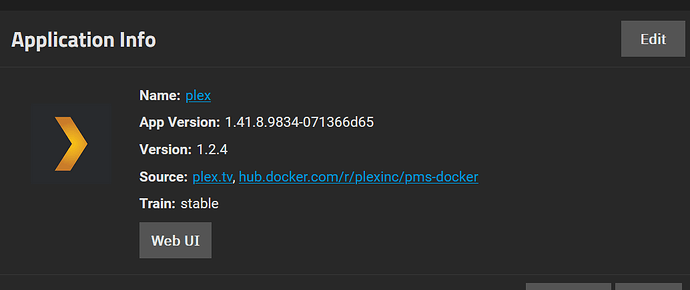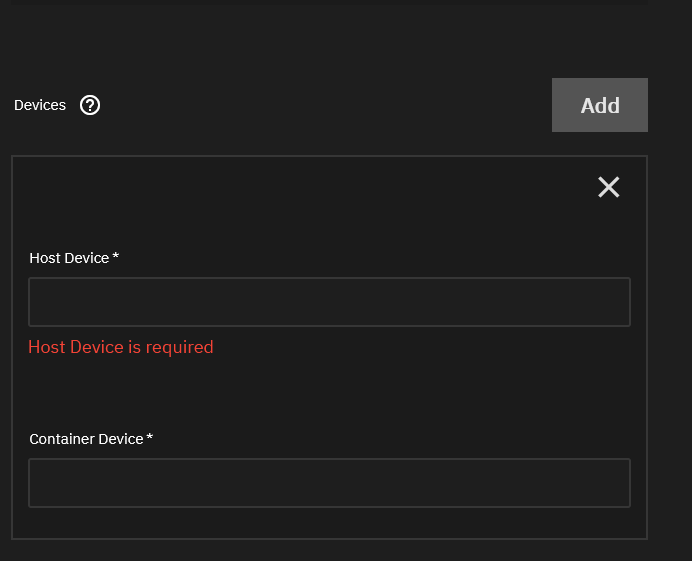Apologies in advance - My son set up our whole cord-cutting media system six months ago (and was far more technically gifted) and passed away recently, so I am scrambling to find out how to fix issues as they come up. He set up a NAS media center that looks like it runs TrueNAs-Scale 24.10.1. It contains the media libraries (TV shows, dvr, movies, photos, etc), has Plex on there already as an app and has an Hauppauge WinTV-dualHD TV antennae plugged in (via USB) for local live TV. Everything was working fine on Plex until the last week. I was able to figure out my way into the TrueNas UI, as well as reroute the directions to find the media files on Plex to fic alot of the problems that came up. However I lost the Live Local TV and DVR functionality. When I go into the settings on PLEX for Tuner Setup it doesn’t see the existing/previous tuner/attennae it was using and just keeps searching (Message is: we couldn’t find any hardware we recognize, but will continue to look for available devices). The Hauppauge is still plugged into the TrueNas media center computer, same as before, but the computer was shut down and restarted at some point in the last few days in attempting to fix other issues. Since this was working before, I feel the set-up, drivers, etc. are already there. Can anyone point me in a direction to rectify this or what I should be looking for? Thank you so much
Try browsing a few other forum threads and do the Bot tutorial to get your fourm trust level up. Others may ask for screenshots of settings and you will need to be able to post.
TrueNAS-Bot
Type this in a new reply and send to bring up the tutorial, if you haven’t done it already.
@TrueNAS-Bot start tutorial
I’m sorry for your loss. I don’t have much experiencing with adding TV Tuner to Plex, but if you go to Apps, select Plex, go to ‘Application Info - Edit’, what do you see in the following options?
If you have console messages enabled in the GUI, you should be able to find the USB device ID if you unplug/replug the USB device while TrueNAS is running:
(should be down here near the bottom.
If you don’t have this enabled, you can enable it in System> General Settings> GUI - Settings > near the bottom check off “Show Console Messages”
Hopefully this helps get you on track
Fleshmauler - Thanks so much for the specific and instructive suggestions.
My plex app page is indeed just like the one you posted (but not as new of a version).
I set up the console messages, unplugged and plugged back in the tuner and got the following message:
Jun 24 22:14:40 Fingard kernel: input: Hauppauge WinTV-dualHD 01595 ATSC/QAM as /devices/pci0000:00/0000:00:1c.7/0000:02:00.0/usb3/3-1/3-1:1.0/rc/rc0/input34
Jun 24 22:14:40 Fingard kernel: em28xx 3-1:1.0: Input extension successfully initialized
Jun 24 22:14:40 Fingard kernel: em28xx 3-1:1.0: Remote control support is not available for this card.
So it looks like it does recognize the tuner. I went back into Plex and see where devices can be added. It asks for Host Device and Container Device. Would the message above contain that information to input?
Thanks again.
Also, I should point out that /dev/dvb is already listed as a device for plex for Host and Container device. From what I have read this also has to do with the usb tuner passthru to Plex?
I could be way off - if not mistaken that should then make things ‘just work’ as device should be listed under /dev/dvb and basically everything in there is being passed to plex…
whats the output of:
ls -l /dev/dvb/
I did try and go back to Plex to see if it would see/find the tuner but it still is searching and not finding it
I got the following back when putting that command in the TrueNas Shell command line:
Total 0
drwxr-xr-x 2 root root 120 June 24 22:14 adapter 0
drwxr-xr-x 2 root root 120 June 24 22:14 adapter 1
Did I possibly mistype the command?
Thanks again
Naw you entered that command correct; it wasn’t a ‘fix it’ command, more of additional info to see if anything is actually being populated in /dev/dvb (for example I don’t have a device like this, so I have nothing in /dev/dvb)…
So we 100% have something actually exist in that folder, but Plex can’t see it…
Wondering if it is a permissions issue. If this was my system then I’d just try to chown it & see if that does anything, but I’m not sure I’m comfortable actually recommending that outright.
I’m seeing in the past that this is what folks did on unraid - not sure if it’ll work & use at own risk:
https://www.reddit.com/r/unRAID/comments/1c2qja3/hauppage_wintvdualhd_tuner_and_plex/
Otherwise, I got not much else I can think of as I don’t have a dvr device to pass through to my Plex & give any further steps ![]()
*Edit: of course restarting Plex after chown’ing would likely be necessary
I saw some postings about what people did on unraid, but wasn’t sure if that would apply here for this issue. I’ll keep trying a few other things. Thanks for the help - I appreciate it!