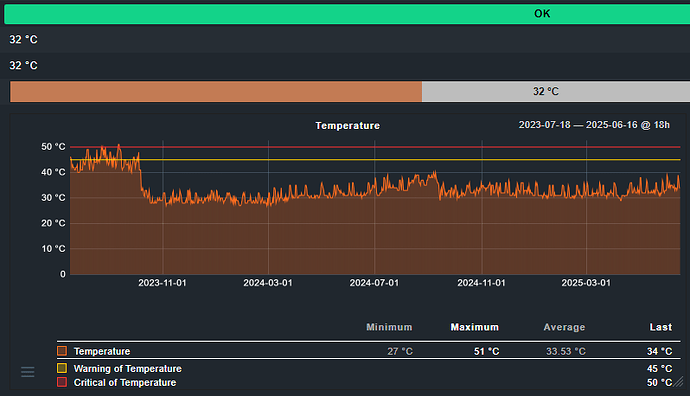One of my disks is experiencing strange errors.
Here’s the latest output of smartctl -x:
smart_sdf.txt (17.2 KB)
Here are the (imho) most important facts:
- TOSHIBA MG09ACA18TE
- Power On Hours: 18083
- No reallocated or pending sectors
- No errors in any SMART tests
- No ZFS errors
On 2025-05-25 02:23 I received a warning, that the ATA error count increased from 0 to 1.
Today, on 2025-06-16 02:23 I received a second one with the counter increased to 2.
I have tasks for SHORT smart test to run every day at 00:00, LONG tests at 02:00 of the first day of each month and the pool gets scrubbed each month with the last run on 2025-05-19 - so no correlation for any of those tasks with the errors.
Here’s the smartctl output concerning the ATA errors:
Error 2 [1] occurred at disk power-on lifetime: 18076 hours (753 days + 4 hours)
When the command that caused the error occurred, the device was active or idle.
After command completion occurred, registers were:
ER -- ST COUNT LBA_48 LH LM LL DV DC
-- -- -- == -- == == == -- -- -- -- --
04 -- 51 00 0b 00 00 00 00 00 00 00 00 Error: ABRT
Commands leading to the command that caused the error were:
CR FEATR COUNT LBA_48 LH LM LL DV DC Powered_Up_Time Command/Feature_Name
-- == -- == -- == == == -- -- -- -- -- --------------- --------------------
b0 00 d5 00 01 00 00 00 c2 4f e1 00 00 44d+12:40:50.557 SMART READ LOG
b0 00 d5 00 01 00 00 00 c2 4f e1 00 00 44d+12:40:50.557 SMART READ LOG
b0 00 d6 00 01 00 00 00 c2 4f e0 00 00 44d+12:40:50.556 SMART WRITE LOG
b0 00 d6 00 01 00 00 00 c2 4f e0 00 00 44d+12:40:50.556 SMART WRITE LOG
b0 00 d5 00 01 00 00 00 c2 4f e0 00 00 44d+12:40:50.555 SMART READ LOG
Error 1 [0] occurred at disk power-on lifetime: 17548 hours (731 days + 4 hours)
When the command that caused the error occurred, the device was active or idle.
After command completion occurred, registers were:
ER -- ST COUNT LBA_48 LH LM LL DV DC
-- -- -- == -- == == == -- -- -- -- --
04 -- 51 00 0b 00 00 00 00 00 00 00 00 Error: ABRT
Commands leading to the command that caused the error were:
CR FEATR COUNT LBA_48 LH LM LL DV DC Powered_Up_Time Command/Feature_Name
-- == -- == -- == == == -- -- -- -- -- --------------- --------------------
b0 00 d5 00 01 00 00 00 c2 4f e1 00 00 22d+12:40:41.064 SMART READ LOG
61 00 20 00 00 00 01 3f 92 39 d8 40 00 22d+12:40:41.063 WRITE FPDMA QUEUED
b0 00 d6 00 01 00 00 00 c2 4f e0 00 00 22d+12:40:41.057 SMART WRITE LOG
61 00 10 00 00 00 00 ef 4b 34 10 40 00 22d+12:40:41.056 WRITE FPDMA QUEUED
b0 00 d6 00 01 00 00 00 c2 4f e0 00 00 22d+12:40:41.056 SMART WRITE LOG
No my question is: Does anyone have any idea what could cause these errors at exactly the same time of the day and even more important: should I worry about the disk?