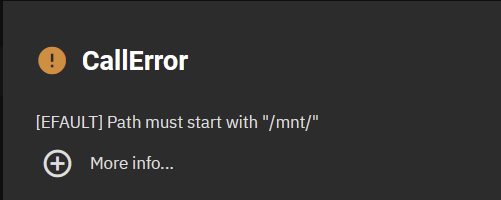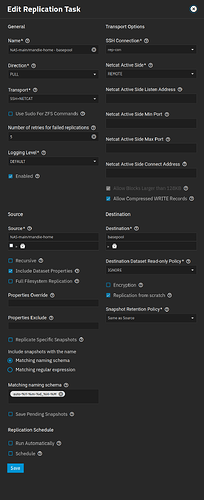I try to replicate a dataset having a zvol from my TrueNas Core system to my TrueNas Scale system. Both on latest software versions.
My first idea was to pull the data from core towards Scale … I did not manage.
Then I did try to push the data from Core towards Scale which seems to be easier.
However also that is not working (at least not in my case).
I defined ^the same^ user on core and on scale. The user has a pubic key and secret key on core and is identified with its public key on scale.
On both systems the user has enough authorizations. On scale in fact every thing I could imagine apart from being root him self.
Never the less I get the error messages as shown below. I tried multiple things but always at the end the message is ^cannot unmount^ … ???
The destination ^mnt/Olifant/BackUp-Panda-VMs/Graylog/GrayLog(zvol>^ and even making the involved user owner of that dataset dit not help ![]()
Louis
[2024/12/02 20:10:35] INFO [Thread-88] [zettarepl.paramiko.replication_task__task_4] Connected (version 2.0, client OpenSSH_9.2p1)
[2024/12/02 20:10:35] INFO [Thread-88] [zettarepl.paramiko.replication_task__task_4] Authentication (publickey) successful!
[2024/12/02 20:10:36] INFO [replication_task__task_4] [zettarepl.replication.pre_retention] Pre-retention destroying snapshots:
[2024/12/02 20:10:36] INFO [replication_task__task_4] [zettarepl.replication.run] For replication task ‘task_4’: doing push from ‘SamsungSSD/GrayLog’ to ‘Olifant/BackUp-Panda-VMs/GrayLog’ of snapshot=‘daily-2024-11-19_00-00’ incremental_base=None receive_resume_token=None encryption=False
[2024/12/02 20:10:36] INFO [replication_task__task_4] [zettarepl.paramiko.replication_task__task_4.sftp] [chan 6] Opened sftp connection (server version 3)
[2024/12/02 20:10:36] INFO [replication_task__task_4] [zettarepl.transport.ssh_netcat] Automatically chose connect address ‘192.168.18.32’
[2024/12/02 20:10:36] ERROR [replication_task__task_4] [zettarepl.replication.run] For task ‘task_4’ unhandled replication error SshNetcatExecException(None, ExecException(1, “cannot unmount ‘/mnt/Olifant/BackUp-Panda-VMs/GrayLog’: permission denied\n”))
Traceback (most recent call last):
File “/usr/local/lib/python3.9/site-packages/zettarepl/replication/run.py”, line 181, in run_replication_tasks
retry_stuck_replication(
File “/usr/local/lib/python3.9/site-packages/zettarepl/replication/stuck.py”, line 18, in retry_stuck_replication
return func()
File “/usr/local/lib/python3.9/site-packages/zettarepl/replication/run.py”, line 182, in
lambda: run_replication_task_part(replication_task, source_dataset, src_context, dst_context,
File “/usr/local/lib/python3.9/site-packages/zettarepl/replication/run.py”, line 279, in run_replication_task_part
run_replication_steps(step_templates, observer)
File “/usr/local/lib/python3.9/site-packages/zettarepl/replication/run.py”, line 637, in run_replication_steps
replicate_snapshots(step_template, incremental_base, snapshots, encryption, observer)
File “/usr/local/lib/python3.9/site-packages/zettarepl/replication/run.py”, line 720, in replicate_snapshots
run_replication_step(step, observer)
File “/usr/local/lib/python3.9/site-packages/zettarepl/replication/run.py”, line 797, in run_replication_step
ReplicationProcessRunner(process, monitor).run()
File “/usr/local/lib/python3.9/site-packages/zettarepl/replication/process_runner.py”, line 33, in run
raise self.process_exception
File “/usr/local/lib/python3.9/site-packages/zettarepl/replication/process_runner.py”, line 37, in _wait_process
self.replication_process.wait()
File “/usr/local/lib/python3.9/site-packages/zettarepl/transport/ssh_netcat.py”, line 212, in wait
raise SshNetcatExecException(None, self.listen_exec_error)
zettarepl.transport.ssh_netcat.SshNetcatExecException: Active side: cannot unmount ‘/mnt/Olifant/BackUp-Panda-VMs/GrayLog’: permission denied