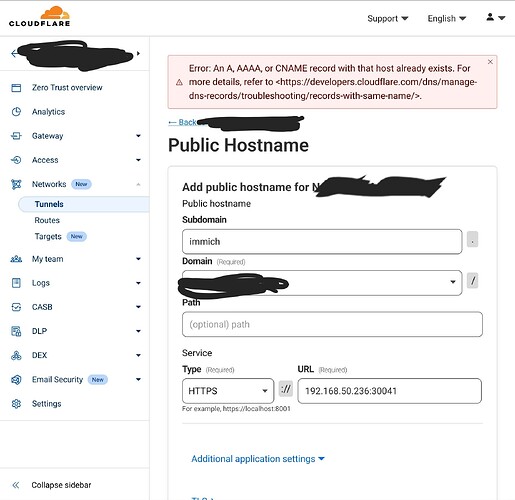I have a current Cloudflared app instance setup for my Nextcloud, but am trying to figure out how to install a second Cloudflared tunnel for Immich.
I don’t quite see an obvious way for me to just install Cloudflared again, nor an option to add another Tunnel Token from Cloudflare.
Not sure if I’m off my rocker about this idea. I just want two be able to access my apps using subdomains (nextcloud.mydomain.com or immich.mydomain.com).
Thank you much in advance!
You don’t need two cloudflared instances. You add each app in the public hostnames in cloudflare dashboard. So, if your tunnel is named ‘Home’ you would click home under ‘networks>tunnels’ click ‘edit’ then select public hostnames and add a prefix for immich. Then point it just as you did with Nextcloud. So either HTTP or HTTPS and localhost:xxxxx or IP:xxxxx (Xs are the port number). You can do that with as many apps per tunnel as you wish. You can even have multiple tunnels on the same domain in the free tier. For instance (Home, Work, Mom’s, Sister’s, Friend’s, etc) Each can use the same domain but they will be completely different tunnels. Each tunnel will have their own tokens, too.
Deleted and edited for typos.
Thank you so much for this info! Exactly what I was looking for. Although, I can’t seem to get it to work…I’m getting a DNS error when trying to save it.
Did you try to get the tunnel running using a dns record? Check there. If so, remove the record then add the public host name.
1 Like
So my issue was that I had previously used the immich.mydomain.com for another attempt and didn’t realize I had used up that FQDN. So the tunnel wouldn’t allow it because it was already taken haha. So I deleted that in ny DNS record on Cloudflare and then re-did the tunnel and it works fine, just fine now.
Thank you for the help!
1 Like