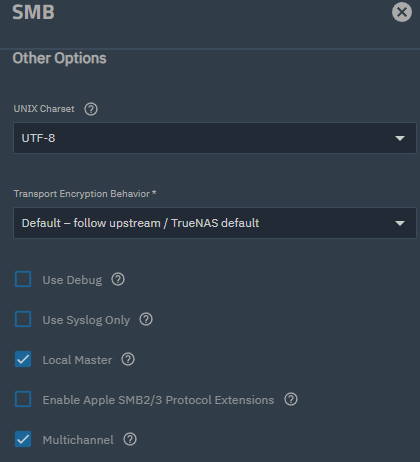video here. this is 25.04.1 on a mini-r
You just wanted to make a video didn’t you? ![]()
The system told you what to do but not how to do it. The global settings for SMB must include the timemachine stuff, like it said. Here’s how you fix that.
Go to system > services. In Services, find SMB and click the pencil on the far right. These are the global system options for SMB sharing. It will be a tiny list, hit advanced settings. In the advanced settings, you will see this:
Your multichannel is probably unchecked and that’s fine but one up from that, Enable Apple yada yada, check that box. Scroll to the very bottom and hit save. I think it restarts SMB which may take a few seconds. Now go back and check your box for Timemachine like earlier in the share you created.
Lastly, go back to the dashboard and fix my OCD by checking for updates since there are some available.
my setup started at 11.x and has carried on from there…so yeppers i missed this one.;.even tried the docs but i missed it…and yeah a video was easier than taking pictures and typing it out…![]()
I make it a habit of looking at advanced options and cancelling out, just to see what else I could do, if I needed to. Glad it’s fixed.