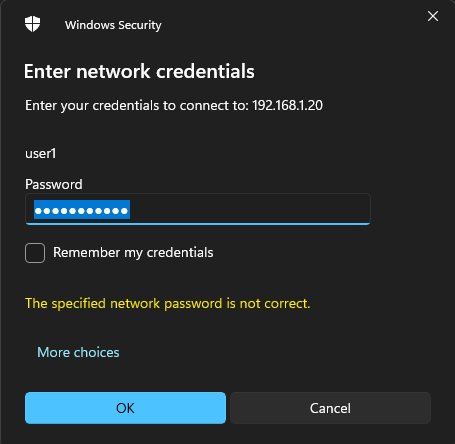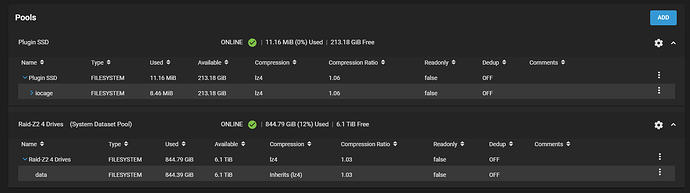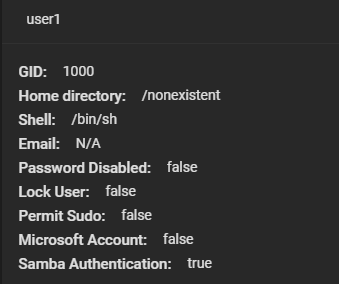TrueNas Core has been an odd experience for me as I’ve had several issues where SMB will not work after a restart, and I’d have to delete the current SMB Share in TrueNas Core and re-add it. Though I attempted to fix this, it broke it even more. I’ve recreated my user and group and kept everything default, but it won’t let me log into the SMB on Windows 11. I get “The specified network password is not correct.” I’m using user1 and not root.
Any Ideas? I am lost and have tried various things from all over the TrueNas forums.
Hi and welcome to the forums.
Has your specific user or group been assigned permissions on the dataset? If so how did you assign this?
I do have this user set under ACL for the dataset. I used the home preset and then added the user specifically at the bottom. They have the default permission set when clicking add ACL Item.
So what is your desired outcome, simply to have a network space for this one user?
Yes I am needing this for one user/computer.
Can you share a screenshot of your dataset ACL.
From your Windows machine are you mapping the drive and being prompted for your username and password? Can you share a screenshot of the error?
Have you entered your share path after your IP address?
Yes, I am entering \192.168.1.20\data.
This looks odd. You have a space in your pool name which I didn’t think was possible.
Can you share a screenshot of your pool and dataset layout either from the UI or shell.
This was set up about a year ago on an older version.
Ignore me, I just tried it myself and it works fine.
Has your user1 user got ‘Samba Authentication’ checked in TrueNAS?
Why does user1 have its home directory within /data? That could be causing issues. Does user1 need a home directory?
Attempted that, but it wouldn’t allow me to save on anything other than the current.
Lose the user1 home directory config from the UI and re-stamp permissions on the dataset using the ‘apply permissions recursively’ check box.
I’ve attempted that and still the same issue.
I’ve attempted to reset the config to default and start over, and no change.
Anyone got any other ideas?