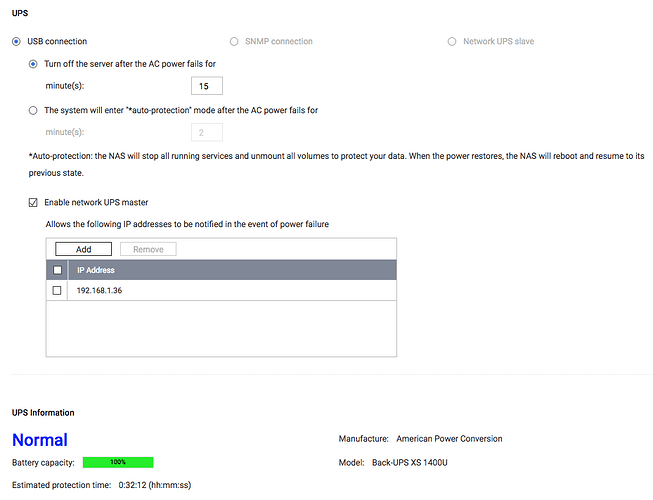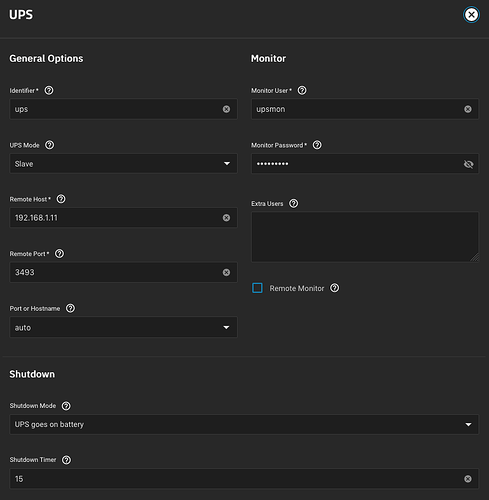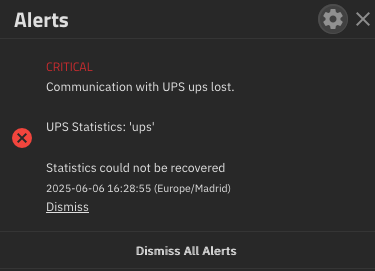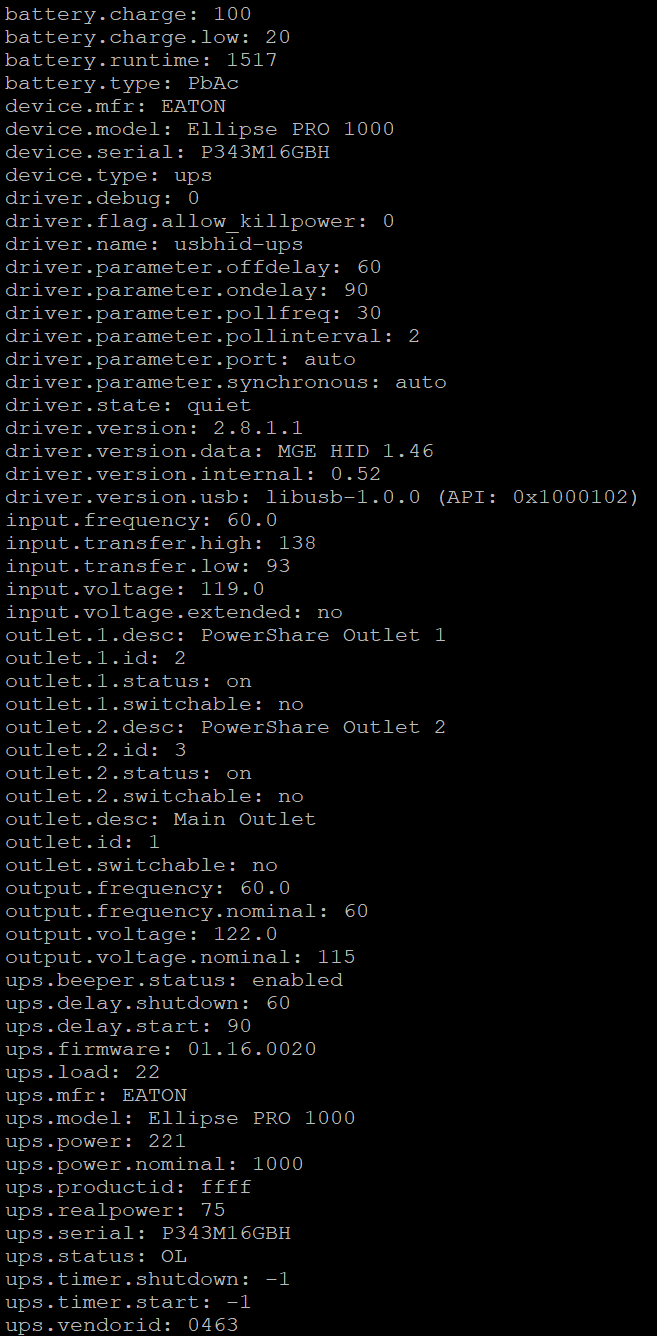Hello,
I’m trying to connect my TrueNAS Scale server as a slave from a QNAP. It’s a APC Back-UPS XS 1400U.
I enabled it using the setting you can see in the screenshot.
When trying to setup TrueNAS as slave.
I’m getting the following errors:
Not sure what I’m doing wrong. Is there a way I can check the communication is working?
Thanks!
On my “similar” setup I believe I had to set “Remote Monitor”.
I had to resort many years ago to making my TrueNAS machine “Master” as I was unable to make it work in “Remote” mode. Other devices now listen for TrueNAS to signal the alert.
I know that doesn’t help you do what you want. I would hope things have gotten better over the many years. I have not checked, but then again my setup is working, why mess with it, right.
@stardust the UPS as slave in truenas is a whole rabbit hole but i made it work in my environment where the master resides in my firewall.
A couple of suggestions,
-
The UPS name in Qnap (aka master) must be named “ups”. I don’t know if this is relevant or not but i read that recommendation somewhere and that is what i did.
-
As @Redcoat mentioned, “Remote Monitor” should be enabled.
To test if there is communication, open a shell in truenas and issue the following command (assuming that the IP of your Qnap is 192.168.1.11)
upsc ups@192.168.1.11
And you should get an output with all the UPS parameters available to you. In my system it is:
If you get something similar it means that everything is working properly.
Now, even with all that, when the UPS is set as slave you will not get any Stats at Reporting–>UPS. This is a bug in truenas scale that has been open for a while now (i know i have been dealing with it since 24.04 if not earlier).
To fix that you will need to follow the instructions on
SLAVE UPS (netclient) graph spams error
1 Like