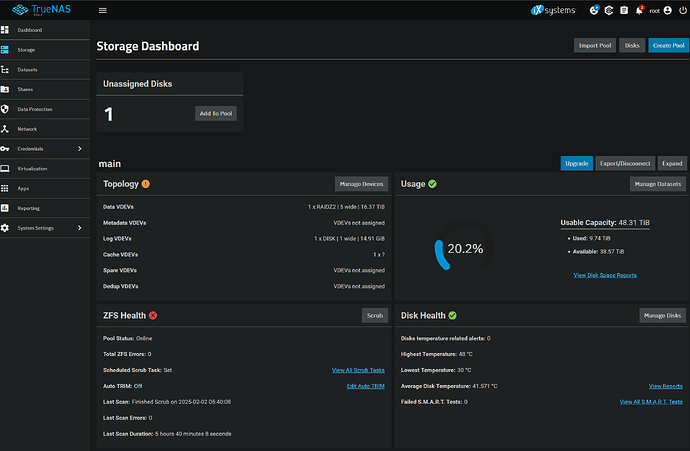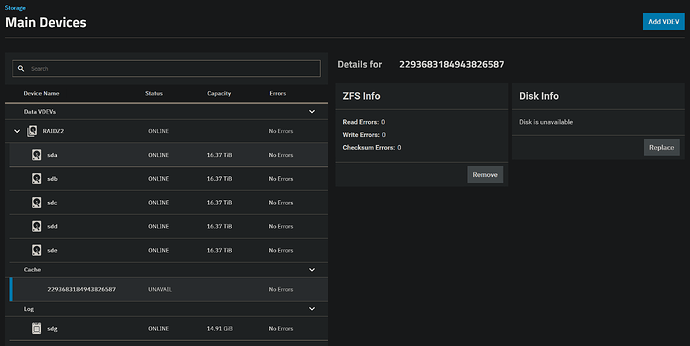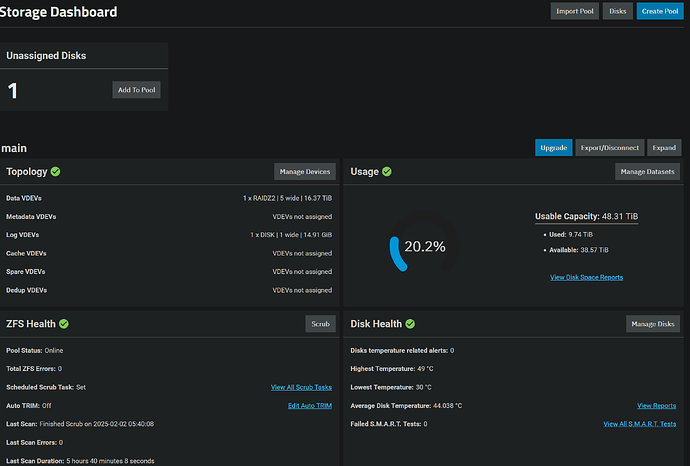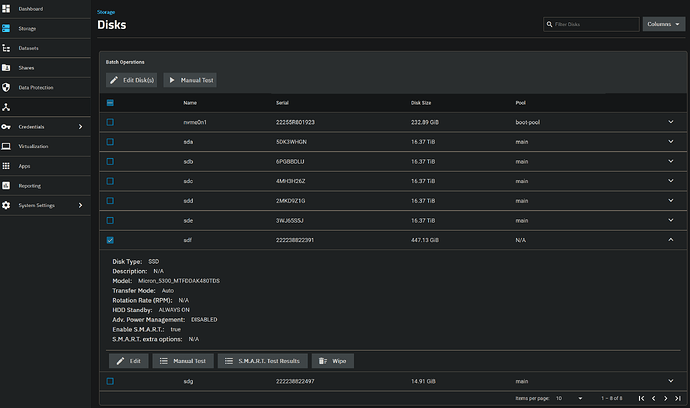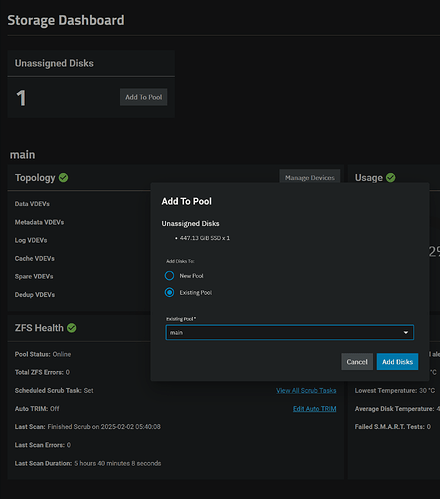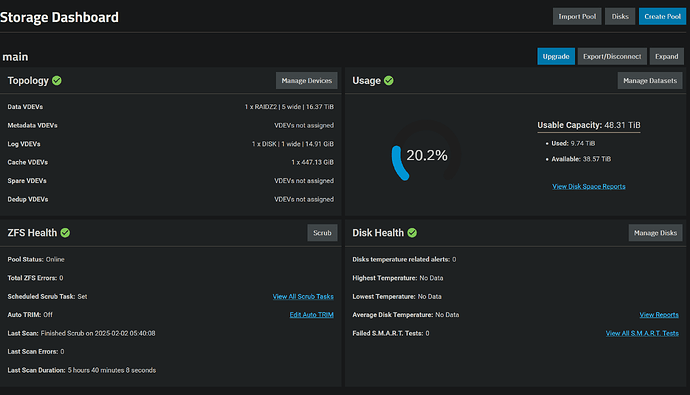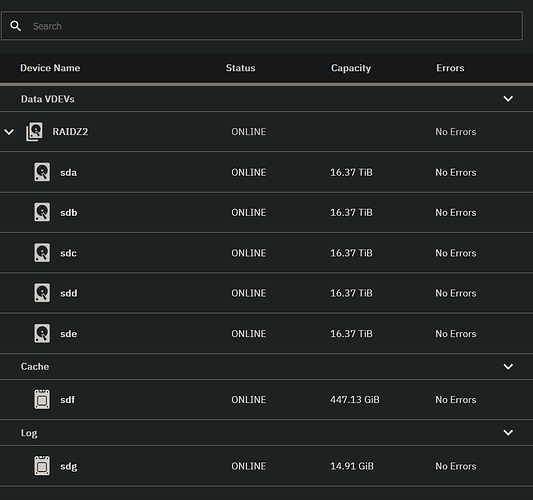Hi, I was trying to upgrade through the UI and gained access to the console and saw this. Not sure what I did wrong.
Keyboard is not responsive since “ix-update.service/start” is stuck for 2 days now. Should I just reboot at this point (by unplugging the machine)?
TrueNAS discord reference for image of the console log: discord com/channels/746509529012895855/746510986088808549/1336931925776011336
I would try booting to a previous Boot Enviroment for Core and try again.
Do you have a configuration file from before the update?
Still having troubles? Post your hardware and your setup details here. It helps to know if you are just running NAS or you have features like plugins and Jails on Core.
1 Like
Hi, this is a bog standard Mini X+ from direct iX system. All the drive slot are filled with 18TB drive with 2 extra SSD slot for read write cache. I did save the configuration on my PC since the UI prompted me to do that I think.
Also I’m not sure on how to switch back to Core? Did the update process keep Core backed up somewhere and I have to specifically choose Core option and boot with it?
While the computer is booting, on Core, you should see an option to boot a previous boot environment on the first splash screen. You get to chose any options or it continues booting.
If you can boot into Core, you can try to do the upgrade again. You should upgrade your Core version to the latest for your version. TrueNAS-13.0-U6.7 first.
If you can’t get to core and you have the saved configuration. You can download TrueNAS-13.0-U6.7.iso and do a fresh install and then upload your configuration file.
If that is successful and everything is working, you can save a new copy of your configuration and try updating to Scale again.
Hi. I tried the option to reboot and reselect SCALE during GRUB screen. Looks like SCALE is now showing up:
However as you see the cache is somehow not detected. The cache drive is the one I bought from TrueNAS site. Should I try to remove and re-add it or something else? The drive is bought around November 2022 (notification shows as Disk Micron_5300_MTFDDAK480TDS is UNAVAIL) and it works during Core installation.
Your screenshots shows one available disk. Unassigned disk. That is probably your L2ARC. You may need to remove the L2ARC device from your pool and reattach it.
Try looking at the storage devices. You can also try powering off and checking your connections to the disks and devices
1 Like
Hi. I tried to remove it and it now shows this:
Looks like re-adding it through cache selection works.
Anyways thanks for everything. I’ll try with further testing and will update the thread and see if there’s any further issues.
1 Like