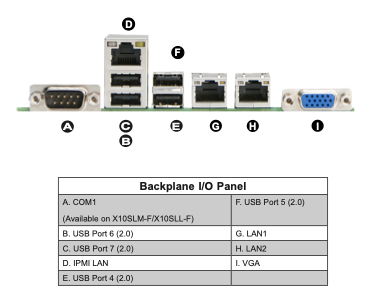Hello,
Built my first truenas build week ago and one hdd started giving errors(4990 after restart, before was different drive with few) so did what i read, disabled the drive, switched off truenas and switched out the hdd.
Now when starting says The web interface could not be accessed.
Im a complete beginner with this and to be fair only built it as wanted normal network attached storage nothing more. Have restarted it before without any issues but now dont know how to get it working again without loosing 20tb of data. Wanted to add pictures but site wont allow.
All help appreciated but keep in mind no real idea about networking. So if you have any idea what to do explain like to a child step by step please.
We recommend you typically start with a full description of the hardware.
In this case, its likely to be Ip connectivity
So, both client and NAS IP addresses.
You can then confirm if ping from your client works. Does your router see the NAS IP?
The config: Supermicro x10slm-f
Intel xeon E3-1230L v3
Kingston valueram 16gb(2x8) ddr3-1600 ECC pc3-12800e
Segate ironwolf pro 16tbX5
500gb ssd for truenas
Had bequiet 400w psu but wasn’t sure if wasn’t the issue, so switched it out for corsair 850e.
The cables are all fairly new switced out the cable to the hdd when i put the new one in. Switced it back to old one but no difference.
Bought the mobo/ram/cpu used. All the drives were bought new. And when i turn it on say web interface could not be accessed. So can’t access web ui in second pc or the network shortcut i made previously.
Also if i go to router settings it shows up with a different ip from previous web ui ip.
If i use the ip then it shows me supermicro signin page.
If i use the ip with UI signin page it says not found.
Have very minimal network experience so don’t know how to proceed.
If you can reach your super micro ipmi, is there a remote access option? Should get you to figure out what IP TrueNAS has set & go from there
This makes me think you may have connected your network cable to the wrong port. At least if you only have a single network cable attached.
This is what your motherboard ports look like:
You want to connect at least one network cable to port G or H.
Port D goes to the IPMI - Useful for management but not required.
Depending on which port (G or H) you used earlier when it worked, it may be that the port isn’t set up. If it still doesn’t work move the cable to the other port and it should behave as it used to.