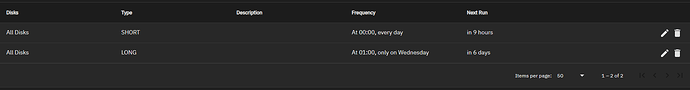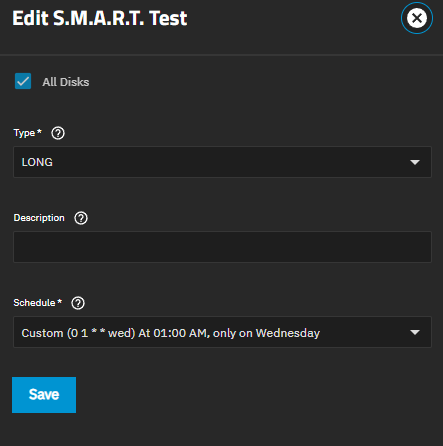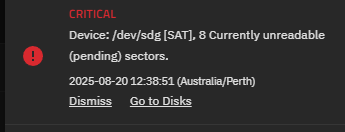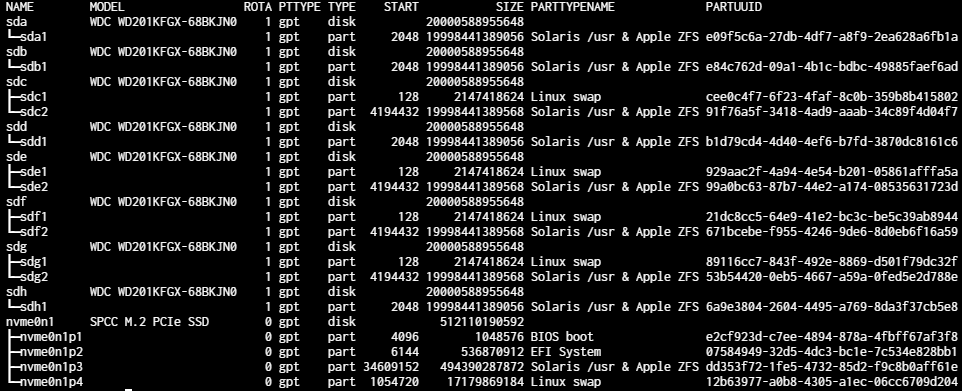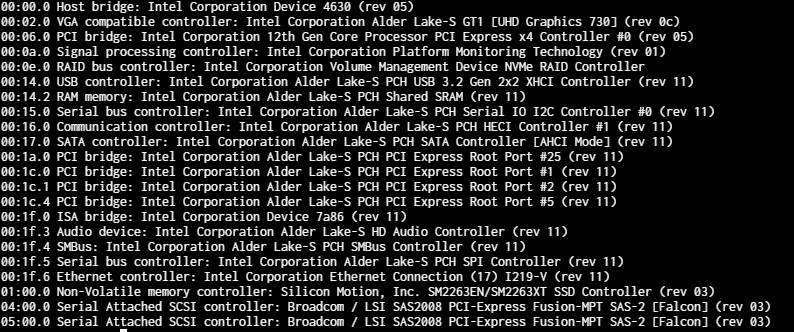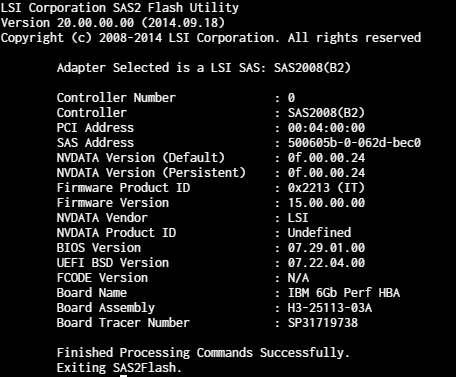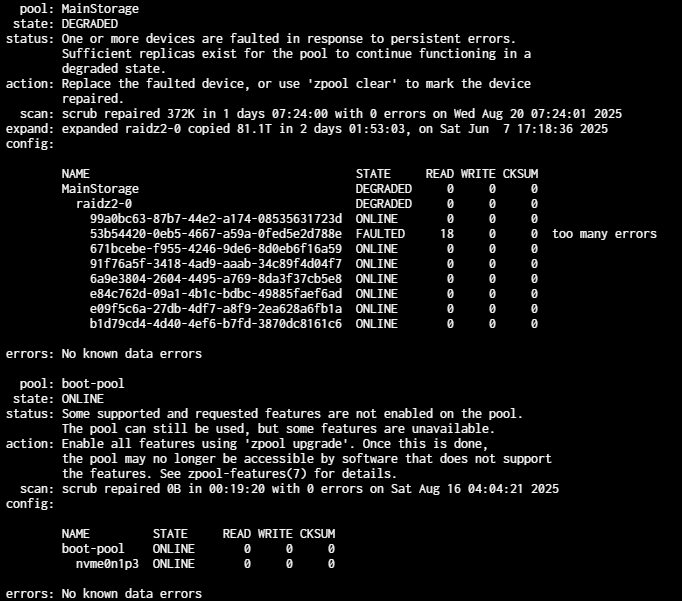The machine running TrueNAS is dedicated solely to TrueNAS, it’s not running anything else.
The drives are connected via…something I don’t remember the name of. I have two of them, they’re something like PCIe cards that have several hard drive connectors coming from them? I always forget what they’re called, and I got them on eBay so they’re harder to pull up the order details for than the hardware I got at the computer store.
I know a reasonable amount, I guess (compared to average, rather than this community), but it’s not something I actively keep on top of so I find myself having to refresh my memory every time something comes up.
smartctl 7.4 2023-08-01 r5530 [x86_64-linux-6.12.15-production+truenas] (local build)
Copyright (C) 2002-23, Bruce Allen, Christian Franke, www.smartmontools.org
=== START OF INFORMATION SECTION ===
Model Family: Western Digital Red Pro
Device Model: WDC WD201KFGX-68BKJN0
Serial Number: 2LGBTSTK
LU WWN Device Id: 5 000cca 2b3c55d0e
Firmware Version: 83.00A83
User Capacity: 20,000,588,955,648 bytes [20.0 TB]
Sector Sizes: 512 bytes logical, 4096 bytes physical
Rotation Rate: 7200 rpm
Form Factor: 3.5 inches
Device is: In smartctl database 7.3/5816
ATA Version is: ACS-5 (minor revision not indicated)
SATA Version is: SATA 3.5, 6.0 Gb/s (current: 6.0 Gb/s)
Local Time is: Thu Aug 21 03:51:32 2025 AWST
SMART support is: Available - device has SMART capability.
SMART support is: Enabled
AAM feature is: Unavailable
APM feature is: Disabled
Rd look-ahead is: Enabled
Write cache is: Enabled
DSN feature is: Unavailable
ATA Security is: Disabled, frozen [SEC2]
Wt Cache Reorder: Enabled
=== START OF READ SMART DATA SECTION ===
SMART overall-health self-assessment test result: PASSED
General SMART Values:
Offline data collection status: (0x82) Offline data collection activity
was completed without error.
Auto Offline Data Collection: Enabled.
Self-test execution status: ( 121) The previous self-test completed having
the read element of the test failed.
Total time to complete Offline
data collection: ( 101) seconds.
Offline data collection
capabilities: (0x5b) SMART execute Offline immediate.
Auto Offline data collection on/off support.
Suspend Offline collection upon new
command.
Offline surface scan supported.
Self-test supported.
No Conveyance Self-test supported.
Selective Self-test supported.
SMART capabilities: (0x0003) Saves SMART data before entering
power-saving mode.
Supports SMART auto save timer.
Error logging capability: (0x01) Error logging supported.
General Purpose Logging supported.
Short self-test routine
recommended polling time: ( 2) minutes.
Extended self-test routine
recommended polling time: (2319) minutes.
SCT capabilities: (0x003d) SCT Status supported.
SCT Error Recovery Control supported.
SCT Feature Control supported.
SCT Data Table supported.
SMART Attributes Data Structure revision number: 16
Vendor Specific SMART Attributes with Thresholds:
ID# ATTRIBUTE_NAME FLAGS VALUE WORST THRESH FAIL RAW_VALUE
1 Raw_Read_Error_Rate PO-R-- 100 100 001 - 0
2 Throughput_Performance --S--- 148 148 054 - 49
3 Spin_Up_Time POS--- 083 083 001 - 368 (Average 368)
4 Start_Stop_Count -O--C- 100 100 000 - 64
5 Reallocated_Sector_Ct PO--CK 100 100 001 - 0
7 Seek_Error_Rate -O-R-- 100 100 001 - 0
8 Seek_Time_Performance --S--- 140 140 020 - 15
9 Power_On_Hours -O--C- 098 098 000 - 25254
10 Spin_Retry_Count -O--C- 100 100 001 - 0
12 Power_Cycle_Count -O--CK 100 100 000 - 64
22 Helium_Level PO---K 100 100 025 - 6553700
90 NAND_Master P---CK 100 100 001 - 0x003c00000000
192 Power-Off_Retract_Count -O--CK 100 100 000 - 1115
193 Load_Cycle_Count -O--C- 100 100 000 - 1115
194 Temperature_Celsius -O---- 041 041 000 - 51 (Min/Max 18/65)
196 Reallocated_Event_Count -O--CK 100 100 000 - 0
197 Current_Pending_Sector -O---K 100 100 000 - 8
198 Offline_Uncorrectable ---R-- 100 100 000 - 0
199 UDMA_CRC_Error_Count -O-R-- 100 100 000 - 0
||||||_ K auto-keep
|||||__ C event count
||||___ R error rate
|||____ S speed/performance
||_____ O updated online
|______ P prefailure warning
General Purpose Log Directory Version 1
SMART Log Directory Version 1 [multi-sector log support]
Address Access R/W Size Description
0x00 GPL,SL R/O 1 Log Directory
0x01 SL R/O 1 Summary SMART error log
0x02 SL R/O 1 Comprehensive SMART error log
0x03 GPL R/O 1 Ext. Comprehensive SMART error log
0x04 GPL R/O 256 Device Statistics log
0x04 SL R/O 255 Device Statistics log
0x06 SL R/O 1 SMART self-test log
0x07 GPL R/O 1 Extended self-test log
0x08 GPL R/O 2 Power Conditions log
0x09 SL R/W 1 Selective self-test log
0x0c GPL R/O 17579 Pending Defects log
0x10 GPL R/O 1 NCQ Command Error log
0x11 GPL R/O 1 SATA Phy Event Counters log
0x12 GPL R/O 1 SATA NCQ Non-Data log
0x13 GPL R/O 1 SATA NCQ Send and Receive log
0x15 GPL R/W 1 Rebuild Assist log
0x21 GPL R/O 1 Write stream error log
0x22 GPL R/O 1 Read stream error log
0x24 GPL R/O 256 Current Device Internal Status Data log
0x25 GPL R/O 256 Saved Device Internal Status Data log
0x2f GPL R/O 1 Set Sector Configuration
0x30 GPL,SL R/O 9 IDENTIFY DEVICE data log
0x80-0x9f GPL,SL R/W 16 Host vendor specific log
0xb7 SL VS 1 Device vendor specific log
0xd8-0xd9 GPL,SL VS 1 Device vendor specific log
0xe0 GPL,SL R/W 1 SCT Command/Status
0xe1 GPL,SL R/W 1 SCT Data Transfer
SMART Extended Comprehensive Error Log Version: 1 (1 sectors)
Device Error Count: 1
CR = Command Register
FEATR = Features Register
COUNT = Count (was: Sector Count) Register
LBA_48 = Upper bytes of LBA High/Mid/Low Registers ] ATA-8
LH = LBA High (was: Cylinder High) Register ] LBA
LM = LBA Mid (was: Cylinder Low) Register ] Register
LL = LBA Low (was: Sector Number) Register ]
DV = Device (was: Device/Head) Register
DC = Device Control Register
ER = Error register
ST = Status register
Powered_Up_Time is measured from power on, and printed as
DDd+hh:mm:SS.sss where DD=days, hh=hours, mm=minutes,
SS=sec, and sss=millisec. It "wraps" after 49.710 days.
Error 1 [0] occurred at disk power-on lifetime: 25213 hours (1050 days + 13 hours)
When the command that caused the error occurred, the device was active or idle.
After command completion occurred, registers were:
ER -- ST COUNT LBA_48 LH LM LL DV DC
-- -- -- == -- == == == -- -- -- -- --
40 -- 43 00 00 00 00 00 00 00 00 00 00 Error: UNC at LBA = 0x00000000 = 0
Commands leading to the command that caused the error were:
CR FEATR COUNT LBA_48 LH LM LL DV DC Powered_Up_Time Command/Feature_Name
-- == -- == -- == == == -- -- -- -- -- --------------- --------------------
60 02 f8 00 e0 00 08 8c d6 03 30 40 08 25d+22:16:31.088 READ FPDMA QUEUED
60 00 30 00 20 00 08 8c d6 03 00 40 08 25d+22:16:28.694 READ FPDMA QUEUED
60 04 38 00 f8 00 08 8c d5 fe c8 40 08 25d+22:16:28.688 READ FPDMA QUEUED
60 03 58 00 68 00 08 8c d5 fb 48 40 08 25d+22:16:28.685 READ FPDMA QUEUED
60 00 28 00 98 00 08 8c d5 fe a0 40 08 25d+22:16:28.685 READ FPDMA QUEUED
SMART Extended Self-test Log Version: 1 (1 sectors)
Num Test_Description Status Remaining LifeTime(hours) LBA_of_first_error
# 1 Short offline Completed: read failure 90% 25250 34527525448
# 2 Extended offline Completed: read failure 20% 25238 34527525448
# 3 Short offline Completed without error 00% 25205 -
# 4 Short offline Completed without error 00% 25178 -
# 5 Short offline Completed without error 00% 25154 -
# 6 Short offline Completed without error 00% 25130 -
# 7 Short offline Completed without error 00% 25106 -
# 8 Short offline Completed without error 00% 25082 -
# 9 Short offline Completed without error 00% 25058 -
#10 Short offline Completed without error 00% 25034 -
#11 Short offline Completed without error 00% 25010 -
#12 Short offline Completed without error 00% 24986 -
#13 Short offline Completed without error 00% 24962 -
#14 Short offline Completed without error 00% 24938 -
#15 Short offline Completed without error 00% 24914 -
#16 Short offline Completed without error 00% 24890 -
#17 Short offline Completed without error 00% 24866 -
#18 Short offline Completed without error 00% 24842 -
#19 Short offline Completed without error 00% 24818 -
SMART Selective self-test log data structure revision number 1
SPAN MIN_LBA MAX_LBA CURRENT_TEST_STATUS
1 0 0 Not_testing
2 0 0 Not_testing
3 0 0 Not_testing
4 0 0 Not_testing
5 0 0 Not_testing
Selective self-test flags (0x0):
After scanning selected spans, do NOT read-scan remainder of disk.
If Selective self-test is pending on power-up, resume after 0 minute delay.
SCT Status Version: 3
SCT Version (vendor specific): 256 (0x0100)
Device State: Active (0)
Current Temperature: 51 Celsius
Power Cycle Min/Max Temperature: 20/57 Celsius
Lifetime Min/Max Temperature: 18/65 Celsius
Under/Over Temperature Limit Count: 0/0
SMART Status: 0xc24f (PASSED)
Minimum supported ERC Time Limit: 70 (7.0 seconds)
SCT Temperature History Version: 2
Temperature Sampling Period: 1 minute
Temperature Logging Interval: 1 minute
Min/Max recommended Temperature: 0/60 Celsius
Min/Max Temperature Limit: -40/70 Celsius
Temperature History Size (Index): 128 (125)
Index Estimated Time Temperature Celsius
126 2025-08-21 01:44 50 *******************************
... ..( 78 skipped). .. *******************************
77 2025-08-21 03:03 50 *******************************
78 2025-08-21 03:04 51 ********************************
79 2025-08-21 03:05 50 *******************************
80 2025-08-21 03:06 50 *******************************
81 2025-08-21 03:07 50 *******************************
82 2025-08-21 03:08 51 ********************************
83 2025-08-21 03:09 50 *******************************
84 2025-08-21 03:10 50 *******************************
85 2025-08-21 03:11 51 ********************************
... ..( 27 skipped). .. ********************************
113 2025-08-21 03:39 51 ********************************
114 2025-08-21 03:40 50 *******************************
115 2025-08-21 03:41 51 ********************************
... ..( 8 skipped). .. ********************************
124 2025-08-21 03:50 51 ********************************
125 2025-08-21 03:51 50 *******************************
SCT Error Recovery Control:
Read: 70 (7.0 seconds)
Write: 70 (7.0 seconds)
Device Statistics (GP Log 0x04)
Page Offset Size Value Flags Description
0x01 ===== = = === == General Statistics (rev 1) ==
0x01 0x008 4 64 --- Lifetime Power-On Resets
0x01 0x010 4 25254 --- Power-on Hours
0x01 0x018 6 203607966594 --- Logical Sectors Written
0x01 0x020 6 1068247986 --- Number of Write Commands
0x01 0x028 6 494633226928 --- Logical Sectors Read
0x01 0x030 6 1494903124 --- Number of Read Commands
0x01 0x038 6 90915209700 --- Date and Time TimeStamp
0x03 ===== = = === == Rotating Media Statistics (rev 1) ==
0x03 0x008 4 25242 --- Spindle Motor Power-on Hours
0x03 0x010 4 25242 --- Head Flying Hours
0x03 0x018 4 1115 --- Head Load Events
0x03 0x020 4 0 --- Number of Reallocated Logical Sectors
0x03 0x028 4 9 --- Read Recovery Attempts
0x03 0x030 4 29 --- Number of Mechanical Start Failures
0x04 ===== = = === == General Errors Statistics (rev 1) ==
0x04 0x008 4 1 --- Number of Reported Uncorrectable Errors
0x04 0x010 4 0 --- Resets Between Cmd Acceptance and Completion
0x04 0x018 4 0 --- Physical Element Status Changed
0x05 ===== = = === == Temperature Statistics (rev 1) ==
0x05 0x008 1 51 --- Current Temperature
0x05 0x010 1 52 N-- Average Short Term Temperature
0x05 0x018 1 49 N-- Average Long Term Temperature
0x05 0x020 1 65 --- Highest Temperature
0x05 0x028 1 18 --- Lowest Temperature
0x05 0x030 1 62 N-- Highest Average Short Term Temperature
0x05 0x038 1 25 N-- Lowest Average Short Term Temperature
0x05 0x040 1 55 N-- Highest Average Long Term Temperature
0x05 0x048 1 25 N-- Lowest Average Long Term Temperature
0x05 0x050 4 8900 --- Time in Over-Temperature
0x05 0x058 1 60 --- Specified Maximum Operating Temperature
0x05 0x060 4 0 --- Time in Under-Temperature
0x05 0x068 1 0 --- Specified Minimum Operating Temperature
0x06 ===== = = === == Transport Statistics (rev 1) ==
0x06 0x008 4 168 --- Number of Hardware Resets
0x06 0x010 4 22 --- Number of ASR Events
0x06 0x018 4 0 --- Number of Interface CRC Errors
0xff ===== = = === == Vendor Specific Statistics (rev 1) ==
0xff 0x040 7 0 --- Vendor Specific
0xff 0x048 7 0 --- Vendor Specific
0xff 0x050 7 0 --- Vendor Specific
0xff 0x058 7 0 --- Vendor Specific
0xff 0x060 7 0 --- Vendor Specific
0xff 0x068 7 501943 --- Vendor Specific
0xff 0x070 7 0 --- Vendor Specific
0xff 0x078 7 0 --- Vendor Specific
0xff 0x080 7 45 --- Vendor Specific
|||_ C monitored condition met
||__ D supports DSN
|___ N normalized value
Pending Defects log (GP Log 0x0c)
Index LBA Hours
0 34527525448 25238
1 34527525449 25238
2 34527525450 25238
3 34527525451 25238
4 34527525452 25238
5 34527525453 25238
6 34527525454 25238
7 34527525455 25238
SATA Phy Event Counters (GP Log 0x11)
ID Size Value Description
0x0001 2 0 Command failed due to ICRC error
0x0002 2 0 R_ERR response for data FIS
0x0003 2 0 R_ERR response for device-to-host data FIS
0x0004 2 0 R_ERR response for host-to-device data FIS
0x0005 2 0 R_ERR response for non-data FIS
0x0006 2 0 R_ERR response for device-to-host non-data FIS
0x0007 2 0 R_ERR response for host-to-device non-data FIS
0x0008 2 0 Device-to-host non-data FIS retries
0x0009 2 2 Transition from drive PhyRdy to drive PhyNRdy
0x000a 2 2 Device-to-host register FISes sent due to a COMRESET
0x000b 2 0 CRC errors within host-to-device FIS
0x000d 2 0 Non-CRC errors within host-to-device FIS
smartctl 7.4 2023-08-01 r5530 [x86_64-linux-6.12.15-production+truenas] (local build)
Copyright (C) 2002-23, Bruce Allen, Christian Franke, www.smartmontools.org
=== START OF INFORMATION SECTION ===
Model Family: Western Digital Red Pro
Device Model: WDC WD201KFGX-68BKJN0
Serial Number: 2LG3Y0NF
LU WWN Device Id: 5 000cca 2b3c1ca0e
Firmware Version: 83.00A83
User Capacity: 20,000,588,955,648 bytes [20.0 TB]
Sector Sizes: 512 bytes logical, 4096 bytes physical
Rotation Rate: 7200 rpm
Form Factor: 3.5 inches
Device is: In smartctl database 7.3/5816
ATA Version is: ACS-5 (minor revision not indicated)
SATA Version is: SATA 3.5, 6.0 Gb/s (current: 6.0 Gb/s)
Local Time is: Thu Aug 21 03:55:03 2025 AWST
SMART support is: Available - device has SMART capability.
SMART support is: Enabled
AAM feature is: Unavailable
APM feature is: Disabled
Rd look-ahead is: Enabled
Write cache is: Enabled
DSN feature is: Unavailable
ATA Security is: Disabled, frozen [SEC2]
Wt Cache Reorder: Enabled
=== START OF READ SMART DATA SECTION ===
SMART overall-health self-assessment test result: PASSED
General SMART Values:
Offline data collection status: (0x82) Offline data collection activity
was completed without error.
Auto Offline Data Collection: Enabled.
Self-test execution status: ( 0) The previous self-test routine completed
without error or no self-test has ever
been run.
Total time to complete Offline
data collection: ( 101) seconds.
Offline data collection
capabilities: (0x5b) SMART execute Offline immediate.
Auto Offline data collection on/off support.
Suspend Offline collection upon new
command.
Offline surface scan supported.
Self-test supported.
No Conveyance Self-test supported.
Selective Self-test supported.
SMART capabilities: (0x0003) Saves SMART data before entering
power-saving mode.
Supports SMART auto save timer.
Error logging capability: (0x01) Error logging supported.
General Purpose Logging supported.
Short self-test routine
recommended polling time: ( 2) minutes.
Extended self-test routine
recommended polling time: (2110) minutes.
SCT capabilities: (0x003d) SCT Status supported.
SCT Error Recovery Control supported.
SCT Feature Control supported.
SCT Data Table supported.
SMART Attributes Data Structure revision number: 16
Vendor Specific SMART Attributes with Thresholds:
ID# ATTRIBUTE_NAME FLAGS VALUE WORST THRESH FAIL RAW_VALUE
1 Raw_Read_Error_Rate PO-R-- 100 100 001 - 0
2 Throughput_Performance --S--- 148 148 054 - 50
3 Spin_Up_Time POS--- 084 084 001 - 351 (Average 352)
4 Start_Stop_Count -O--C- 100 100 000 - 45
5 Reallocated_Sector_Ct PO--CK 100 100 001 - 0
7 Seek_Error_Rate -O-R-- 100 100 001 - 0
8 Seek_Time_Performance --S--- 140 140 020 - 15
9 Power_On_Hours -O--C- 098 098 000 - 25152
10 Spin_Retry_Count -O--C- 100 100 001 - 0
12 Power_Cycle_Count -O--CK 100 100 000 - 45
22 Helium_Level PO---K 100 100 025 - 6553700
90 NAND_Master P---CK 100 100 001 - 0x004800000000
192 Power-Off_Retract_Count -O--CK 100 100 000 - 1090
193 Load_Cycle_Count -O--C- 100 100 000 - 1090
194 Temperature_Celsius -O---- 041 041 000 - 51 (Min/Max 18/65)
196 Reallocated_Event_Count -O--CK 100 100 000 - 0
197 Current_Pending_Sector -O---K 100 100 000 - 0
198 Offline_Uncorrectable ---R-- 100 100 000 - 0
199 UDMA_CRC_Error_Count -O-R-- 100 100 000 - 0
||||||_ K auto-keep
|||||__ C event count
||||___ R error rate
|||____ S speed/performance
||_____ O updated online
|______ P prefailure warning
General Purpose Log Directory Version 1
SMART Log Directory Version 1 [multi-sector log support]
Address Access R/W Size Description
0x00 GPL,SL R/O 1 Log Directory
0x01 SL R/O 1 Summary SMART error log
0x02 SL R/O 1 Comprehensive SMART error log
0x03 GPL R/O 1 Ext. Comprehensive SMART error log
0x04 GPL R/O 256 Device Statistics log
0x04 SL R/O 255 Device Statistics log
0x06 SL R/O 1 SMART self-test log
0x07 GPL R/O 1 Extended self-test log
0x08 GPL R/O 2 Power Conditions log
0x09 SL R/W 1 Selective self-test log
0x0c GPL R/O 17579 Pending Defects log
0x10 GPL R/O 1 NCQ Command Error log
0x11 GPL R/O 1 SATA Phy Event Counters log
0x12 GPL R/O 1 SATA NCQ Non-Data log
0x13 GPL R/O 1 SATA NCQ Send and Receive log
0x15 GPL R/W 1 Rebuild Assist log
0x21 GPL R/O 1 Write stream error log
0x22 GPL R/O 1 Read stream error log
0x24 GPL R/O 256 Current Device Internal Status Data log
0x25 GPL R/O 256 Saved Device Internal Status Data log
0x2f GPL R/O 1 Set Sector Configuration
0x30 GPL,SL R/O 9 IDENTIFY DEVICE data log
0x80-0x9f GPL,SL R/W 16 Host vendor specific log
0xb7 SL VS 1 Device vendor specific log
0xd8-0xd9 GPL,SL VS 1 Device vendor specific log
0xe0 GPL,SL R/W 1 SCT Command/Status
0xe1 GPL,SL R/W 1 SCT Data Transfer
SMART Extended Comprehensive Error Log Version: 1 (1 sectors)
No Errors Logged
SMART Extended Self-test Log Version: 1 (1 sectors)
Num Test_Description Status Remaining LifeTime(hours) LBA_of_first_error
# 1 Short offline Completed without error 00% 25148 -
# 2 Short offline Completed without error 00% 25126 -
# 3 Short offline Completed without error 00% 25103 -
# 4 Short offline Completed without error 00% 25076 -
# 5 Short offline Completed without error 00% 25052 -
# 6 Short offline Completed without error 00% 25028 -
# 7 Short offline Completed without error 00% 25004 -
# 8 Short offline Completed without error 00% 24980 -
# 9 Short offline Completed without error 00% 24956 -
#10 Short offline Completed without error 00% 24932 -
#11 Short offline Completed without error 00% 24908 -
#12 Short offline Completed without error 00% 24884 -
#13 Short offline Completed without error 00% 24860 -
#14 Short offline Completed without error 00% 24836 -
#15 Short offline Completed without error 00% 24812 -
#16 Short offline Completed without error 00% 24788 -
#17 Short offline Completed without error 00% 24764 -
#18 Short offline Completed without error 00% 24740 -
#19 Short offline Completed without error 00% 24716 -
SMART Selective self-test log data structure revision number 1
SPAN MIN_LBA MAX_LBA CURRENT_TEST_STATUS
1 0 0 Not_testing
2 0 0 Not_testing
3 0 0 Not_testing
4 0 0 Not_testing
5 0 0 Not_testing
Selective self-test flags (0x0):
After scanning selected spans, do NOT read-scan remainder of disk.
If Selective self-test is pending on power-up, resume after 0 minute delay.
SCT Status Version: 3
SCT Version (vendor specific): 256 (0x0100)
Device State: Active (0)
Current Temperature: 51 Celsius
Power Cycle Min/Max Temperature: 19/56 Celsius
Lifetime Min/Max Temperature: 18/65 Celsius
Under/Over Temperature Limit Count: 0/0
SMART Status: 0xc24f (PASSED)
Minimum supported ERC Time Limit: 70 (7.0 seconds)
SCT Temperature History Version: 2
Temperature Sampling Period: 1 minute
Temperature Logging Interval: 1 minute
Min/Max recommended Temperature: 0/60 Celsius
Min/Max Temperature Limit: -40/70 Celsius
Temperature History Size (Index): 128 (58)
Index Estimated Time Temperature Celsius
59 2025-08-21 01:48 50 *******************************
... ..( 66 skipped). .. *******************************
126 2025-08-21 02:55 50 *******************************
127 2025-08-21 02:56 51 ********************************
0 2025-08-21 02:57 50 *******************************
1 2025-08-21 02:58 50 *******************************
2 2025-08-21 02:59 51 ********************************
... ..( 15 skipped). .. ********************************
18 2025-08-21 03:15 51 ********************************
19 2025-08-21 03:16 50 *******************************
20 2025-08-21 03:17 51 ********************************
... ..( 36 skipped). .. ********************************
57 2025-08-21 03:54 51 ********************************
58 2025-08-21 03:55 50 *******************************
SCT Error Recovery Control:
Read: 70 (7.0 seconds)
Write: 70 (7.0 seconds)
Device Statistics (GP Log 0x04)
Page Offset Size Value Flags Description
0x01 ===== = = === == General Statistics (rev 1) ==
0x01 0x008 4 45 --- Lifetime Power-On Resets
0x01 0x010 4 25152 --- Power-on Hours
0x01 0x018 6 209550552323 --- Logical Sectors Written
0x01 0x020 6 1081076182 --- Number of Write Commands
0x01 0x028 6 511758302322 --- Logical Sectors Read
0x01 0x030 6 1565184998 --- Number of Read Commands
0x01 0x038 6 90548020450 --- Date and Time TimeStamp
0x03 ===== = = === == Rotating Media Statistics (rev 1) ==
0x03 0x008 4 25141 --- Spindle Motor Power-on Hours
0x03 0x010 4 25140 --- Head Flying Hours
0x03 0x018 4 1090 --- Head Load Events
0x03 0x020 4 0 --- Number of Reallocated Logical Sectors
0x03 0x028 4 2408 --- Read Recovery Attempts
0x03 0x030 4 29 --- Number of Mechanical Start Failures
0x04 ===== = = === == General Errors Statistics (rev 1) ==
0x04 0x008 4 0 --- Number of Reported Uncorrectable Errors
0x04 0x010 4 0 --- Resets Between Cmd Acceptance and Completion
0x04 0x018 4 0 --- Physical Element Status Changed
0x05 ===== = = === == Temperature Statistics (rev 1) ==
0x05 0x008 1 51 --- Current Temperature
0x05 0x010 1 51 N-- Average Short Term Temperature
0x05 0x018 1 49 N-- Average Long Term Temperature
0x05 0x020 1 65 --- Highest Temperature
0x05 0x028 1 18 --- Lowest Temperature
0x05 0x030 1 62 N-- Highest Average Short Term Temperature
0x05 0x038 1 25 N-- Lowest Average Short Term Temperature
0x05 0x040 1 56 N-- Highest Average Long Term Temperature
0x05 0x048 1 25 N-- Lowest Average Long Term Temperature
0x05 0x050 4 9460 --- Time in Over-Temperature
0x05 0x058 1 60 --- Specified Maximum Operating Temperature
0x05 0x060 4 0 --- Time in Under-Temperature
0x05 0x068 1 0 --- Specified Minimum Operating Temperature
0x06 ===== = = === == Transport Statistics (rev 1) ==
0x06 0x008 4 131 --- Number of Hardware Resets
0x06 0x010 4 19 --- Number of ASR Events
0x06 0x018 4 0 --- Number of Interface CRC Errors
0xff ===== = = === == Vendor Specific Statistics (rev 1) ==
0xff 0x040 7 0 --- Vendor Specific
0xff 0x048 7 0 --- Vendor Specific
0xff 0x050 7 0 --- Vendor Specific
0xff 0x058 7 0 --- Vendor Specific
0xff 0x060 7 0 --- Vendor Specific
0xff 0x068 7 434983 --- Vendor Specific
0xff 0x070 7 309 --- Vendor Specific
0xff 0x078 7 0 --- Vendor Specific
0xff 0x080 7 110 --- Vendor Specific
|||_ C monitored condition met
||__ D supports DSN
|___ N normalized value
Pending Defects log (GP Log 0x0c)
No Defects Logged
SATA Phy Event Counters (GP Log 0x11)
ID Size Value Description
0x0001 2 0 Command failed due to ICRC error
0x0002 2 0 R_ERR response for data FIS
0x0003 2 0 R_ERR response for device-to-host data FIS
0x0004 2 0 R_ERR response for host-to-device data FIS
0x0005 2 0 R_ERR response for non-data FIS
0x0006 2 0 R_ERR response for device-to-host non-data FIS
0x0007 2 0 R_ERR response for host-to-device non-data FIS
0x0008 2 0 Device-to-host non-data FIS retries
0x0009 2 2 Transition from drive PhyRdy to drive PhyNRdy
0x000a 2 2 Device-to-host register FISes sent due to a COMRESET
0x000b 2 0 CRC errors within host-to-device FIS
0x000d 2 0 Non-CRC errors within host-to-device FIS