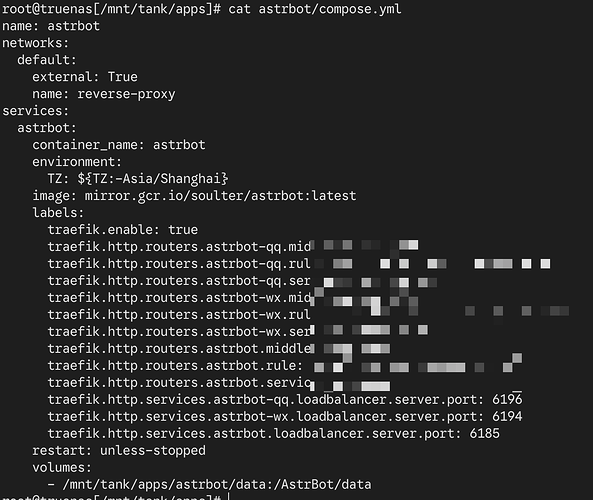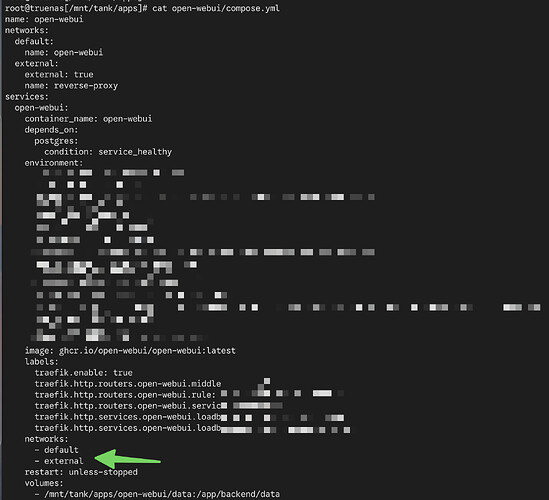Hello, I know one can setup a stack of apps using a custom docker compose. However, I like to be able to see what apps I’m running in the apps section of the GUI. I noticed when spinning up apps this way, they all create a unique docker network. I would like to know if there is a way to connect them to a common docker network, that also can be accessed via LAN. There isn’t much documentation online about that. I just spent a whole day spinning up all the apps, only to find out, that they can’t communicate with each other. I can’t find the config files anywhere on system either. I’m running latest version of Fangtooth.
Do I really have to delete all the apps and manually spin them up using a docker compose file? I don’t shy away from the command line, but I hate fiddling with docker. Never understood why people like it so much.
Yes I can setup a stack or using Dockge. But then when I visit the apps section it just shows one app running and that’s Dockge.
Sure there must be another way?
I also can’t find how to give each docker app its own IP address.
Can someone please help me?
“By default, apps will only be part of its own network (as the situation is right now). Users will be able to create their own network from the Apps UI or CLI and configure apps to be part of these networks.”
I don’t see that option anywhere in the UI. Perhaps I’m not looking in the right place.
I found the button, convert to custom app. And so I can see its YAML file. However, I don’t find the option to create a docker network through the GUI.
Is there any?
Can I for instance create a docker network by CLI and create all my apps through the UI using that docker network? Or do I really have to do it all manually. In that case I don’t really see the point of having an appstore. I know many users want the “arr suite” but aren’t docker experts.
Not to dish a good NAS system. It’s been great so far for being a NAS and having a simple app on it. But after all this time it’s still docker compose here and docker compose there. And the environments keep changing as do the apps themselves.
Because what i’ve linked you is a feature request. It’s not possible right now to create and add apps to different networks (via truenas gui)
You can do it manually via cli or install portainer and manage your apps that way.
Yes I read a bit further.
It would be nice to see this implemented. Although if that happens, one would have to start all over again to make use of it.
Thank you for your time to help me.
in that feature request is a link to a github with a script for inter app communication, maybe give it a try
Same setup here: Nginx Proxy Manager → various apps.
I tried converting my apps to custom apps, and then editing the YAML so the app would be forced to join the NPM network by adding this:
networks:
ix-nginx-proxy-manager_default:
external: true
But TrueNas just literally ignored it, and when I inspected the running container, it’s still on it’s own network. ![]()