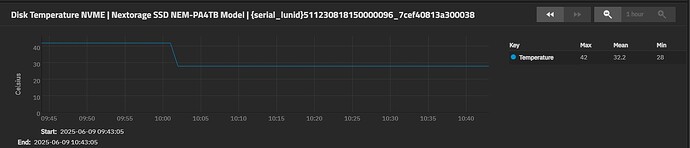I am currently running 25.04.0 and under the reporting tab it will shows my drive temperatures but under disk health in the storage tab it doesn’t show any temperature data (high, low, average). Anyone else having this issue?
Weird - I’m not on 25. but I remember off temp reporting issues in previous updates (I miss when TrueNAS reported that my drives had 50 times the temperature of a supernova…)
First few things I can think of:
- Does it work properly if you clear cache on browser?
- Does it work properly after a reboot?
- I remember there was a way to clear the reporting logs & it would fix some issues, though I can’t find that anymore…
If that fails, maybe it is worth a bug report. Wouldn’t be the first, and won’t be the last.
I cleared the cache and all browser history. I then rebooted the server and nothing has changed. I am running 16 hard drives (rust) off a hba but then I have the 2 sata ssd boot drives running directly from the motherboard. I also have 3 m.2 drives attached directly to the motherboard. I originally though it may have been the hba but it’s not working on the non hba drives either.
No one else is having this issue?
My Temps are showing but, my disks are all labeled like this
Disk Temperature HDD | ST4000VN008-2DR166 Model | {serial_lunid}ZGY7M1KD_5000c500c6c8af1c
Same here but where do you see your drive temps? In both locations that I listed above?
This isn’t working for me either. Seems to be one of those issues that comes and goes with the versions.
Guys - make bug reports, or it’ll be one of the issues that stays with the versions…
I submitted the report the other day!
Same problem here. Just found this thread.
I guess, your TrueNAS is running on bare metal?
I’m on bare metal. Is that part of the problem?
That should not be. If you run TN under a hypervisor, it might happen, that the SMART and temperature data is blocked by the Hypervisor. But in your cae I recommend to open a ticket, as been recommended above.
As described in #1 the problem is not on reports page but on storage page in section disk health.
Sorry, I didn’t pick up on that when I read post #4. I got confused.
I agree, I have no data as well on that specific page. Glad a ticket was submitted for it.
Same ‘No data’ error for me too. I’m running 25.04.1 on a bare metal minipc with 4x internal NVMe and 4x external sata disks. All temperatures are showing just fine in the Reporting section, but i’m getting ‘No data’ in the Storage Dashboard/DIsk Health panel.
Sorry to pull you back in - mind linking your bug ticket so other folks can comment that they’re also having issues on the Jira ticket? Might get quicker action/response from IX
I encountered a similar situation. After upgrading to 25.04.1, the disk temperature still did not appear on the storage page.
Even more bizarre is that on the report page, the disk temperature is sometimes displayed and sometimes not. One time, the disk temperature chart even showed the contents of the disk IO.
It’s surprising that this issue has not been fixed after at least 1 candidate release + 1 major version update + 1 minor version update. I often see feedback about abnormal hard disk temperature in Jira, although these tickets are marked as duplicates, and even one is marked as completed, but the problem still exists.
See TrueNAS - Issues - iXsystems TrueNAS Jira. All duplicate tickets are linked to this one which is marked as completed.